Do VPNs Hide Browsing & Search History From ISPs & Routers?
Leaving your browsing or search history unprotected exposes you to several risks. Third parties such as internet service providers (ISPs), hackers, or network administrators can monitor your online activities. You can be easily targeted with advertising, surveillance, or identity theft.
A VPN plays a crucial role in protecting your browsing privacy at both the device and network levels. It encrypts your internet connection, making it difficult for snoops to see what you’re doing online. However, it’s important to understand what a VPN can and cannot hide. Read on as I will explain the protection VPNs offer against various entities, including ISPs, employers, search engines, and more.
ExpressVPN is my best choice for hiding browsing and search history. Its military-grade encryption, strict no-logs policy, and widespread network of fast servers make it a reliable option for smooth and private browsing. ExpressVPN is backed by a 30-day money-back guarantee, so you can try it with confidence.
Quick Guide: How to Hide Your Browsing History With a VPN in 3 Easy Steps
- Download a VPN. I recommend ExpressVPN because of its robust security features that keep your browsing activities private.
- Connect to a server. You can connect to any server to hide your browser history. Choose a server close to your location for faster connection speeds.
- Start browsing. You’re all set for more private and safe online searches.
Short on Time? Here Are the Best VPNs for Hiding Your Browser & Search History in 2025
-
Editor’s ChoiceExpressVPN
Military-grade encryption and RAM-only servers to hide your online activities from snoops.Checked out by 7000+ users last month - CyberGhost
Built-in WiFi Protection to secure your browsing on public and private networks. - Private Internet Access
Unlimited simultaneous connections to hide your browser history on all devices.
Does a VPN Hide Your Browsing and Search History?
While VPNs offer significant protection, their ability to defend you depends on who is trying to access your data. It’s also important to distinguish between browsing and search history before examining what aspects of your online activities a VPN can hide.
The Difference Between Browsing and Search History
Browsing history refers to the record of websites you visit and the pages you access. It’s typically stored by your web browser on your device and can include URLs, cached pages, and cookies. Websites and advertisers often use browsing history to tailor content and ads to your preferences, but it also poses privacy risks if accessed by unauthorized parties.
On the other hand, search history is the record of the queries you enter into search engines like Google, Bing, or DuckDuckGo. The data is usually stored by the search engine itself, often linked to your account or device, and can reveal much about your interests and intentions online. Because browsing and search history information is stored and managed differently, you might need a different approach to hide each set of data.
What VPNs Hide About Your Browsing and Search History
Let’s look at what a VPN hides when it comes to your browsing and search history:
From Search Engines
A VPN hides your IP address and location from search engines, preventing them from linking your searches to you. This means they can’t see where you are or who you are based on your IP. However, search engines like Google still track what you search for and the websites you visit. Even with a VPN, they can connect your search history to your device or a logged-in account (like Gmail). If you’re signed into a Google account, for example, they can still link your activity to that account, regardless of the VPN.
From ISPs
A VPN helps keep your browsing and search history private from your ISP. Since a VPN encrypts your internet traffic, your ISP can’t see which websites you visit or what you search for. All they can tell is that you’re connected to a VPN server, with no details about your online activity. This prevents your ISP from tracking you or slowing down your connection based on what you do online (also known as throttling).
From a Router
A VPN also hides your browsing and search history from your router. Because the VPN encrypts your data, the router only sees scrambled traffic, making it impossible to track which websites you visit or what you search for. If you set up a VPN at the router level, all devices connected to that router will be protected, keeping your entire network’s traffic secure and private.
From WiFi Owners
A VPN keeps WiFi owners from seeing your browsing and search history. If you’re using public WiFi at places like cafés, work, or a friend’s house, the WiFi owner can usually monitor your online activity. With a VPN, though, your traffic is encrypted, so they can’t see which sites you’re visiting or what searches you’re making. They might know you’re using a VPN, but they won’t be able to track your online behavior.
How to Hide Search and Browsing History With a VPN
A VPN creates a secure encrypted connection between your device and the internet. It hides your IP address and turns your data into a jumble of unreadable characters, making it hard for third parties, like ISPs or WiFi owners, to track what you do online. Using a VPN to keep your search and browsing history private is very easy:
Step 1. Install a Reliab le VPN app
ExpressVPN is my recommended service due to its robust security features and excellent speeds for smooth and secure online browsing. Download the VPN app from the provider’s website or your device’s app store, follow the installation instructions, and sign up for an account.
 You can try ExpressVPN risk-free thanks to its trustworthy money-back guarantee
You can try ExpressVPN risk-free thanks to its trustworthy money-back guarantee
Step 2. Configure the Privacy Settings
Sign in to the app using your account credentials and tweak the settings for optimal security and privacy. Enable features like automatic kill switches, DNS leak protection, and any available ad/tracker blockers, then select the VPN protocol that best suits your needs (or leave it to ExpressVPN to automatically choose one for you).
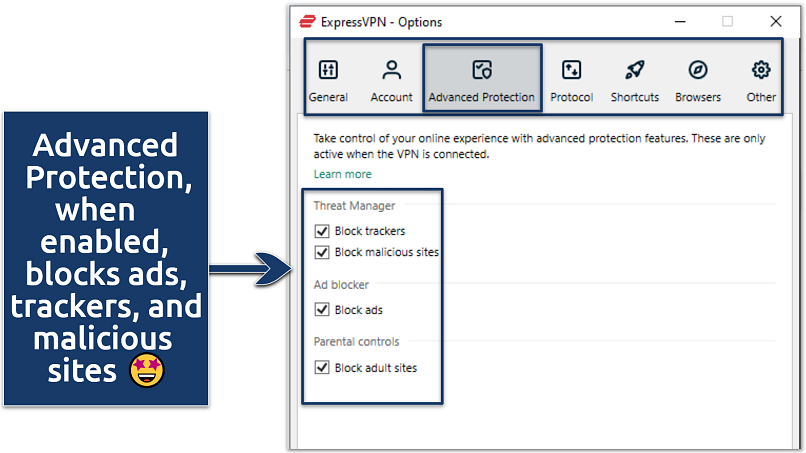 ExpressVPN’s in-house Lightway protocol offers a good balance of speed and security
ExpressVPN’s in-house Lightway protocol offers a good balance of speed and security
Step 3. Connect to a Server
Pick a server close to you for faster speeds, or use the Smart Location feature to automatically connect you to the best server. Since all ExpressVPN servers are RAM-only (the servers automatically delete all data upon reboot), you can browse privately, no matter which one you choose.
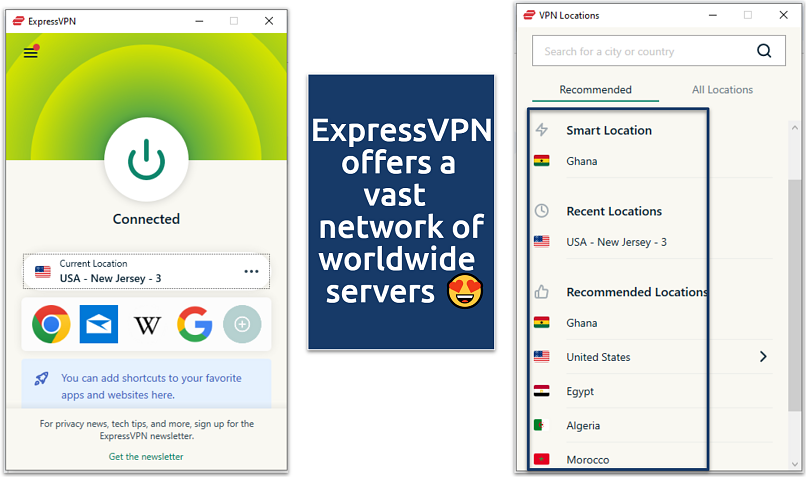 You can even connect to servers in particular cities, rather than just countries
You can even connect to servers in particular cities, rather than just countries
Step 4. Start Browsing or Searching Securely
Once your VPN is connected, you can browse and search the internet with added privacy. Your internet traffic, including the websites you visit and the searches you make, is encrypted and routed through the VPN server, keeping it hidden from your ISP, WiFi owner, and other third parties.
Step 5. Use Private Browsing Mode (Optional)
For extra privacy, you can use your browser’s private or incognito mode while connected to the VPN. This mode prevents your browser from saving your history, cookies, or form data. Using private browsing along with a VPN keeps both your local and online activities hidden. Don’t forget to periodically clear your Google search history to erase any traceable data.
Best VPNs to Hide Your Browsing & Search History in 2025
The best VPNs for boosting your browsing privacy offer strong encryption and a reliable no-logs policy to keep your online activities safe. They also maintain fast speeds, so you can browse securely without slowing down.
1. ExpressVPN — Robust Security Features to Effectively Hide Your Search and Browser History

Editor’s Choice
Try Risk-Free for 30 Days
Tested January 2025
Windows
Mac
Android
iOS
Chrome
Router
Smart TV
More
ExpressVPN offers strong protection for your browsing and search history thanks to its military-grade encryption, making it difficult for third parties like ISPs to monitor your online activities. Its audited no-logs policy and privacy-friendly location in the British Virgin Islands reduce the risk of your data being tracked or accessed. In my tests, ExpressVPN didn’t leak any identifiable information.
With its proprietary Lightway protocol, ExpressVPN delivers fast speeds for smooth browsing and UHD streaming. My speeds only dropped by 6%, which is much better than the over 40% drop seen with many other VPNs. Plus, all servers are obfuscated, which will help you access blocked sites on restrictive networks.
My only gripe is that this VPN is pricier than others. Luckily, ExpressVPN frequently offers discounts and special deals, bringing the price down to just $4.99/month. Plus, you can try it risk-free since it’s backed by a 30-day money-back guarantee.
- One of the fastest VPNs
- Works with top streaming sites
- A proven no-logs policy
- Limited customization
- Smart Location isn’t always the fastest
2. CyberGhost — Automatic WiFi Protection to Instantly Hide Your Searches on Insecure Networks
CyberGhost’s automatic WiFi protection is part of its Smart Rules feature, designed to safeguard your data when connecting to potentially risky networks. This tool allows you to set custom rules for different types of networks — trusted or untrusted. For example, you can configure CyberGhost to automatically activate the VPN whenever you join an insecure network, such as public WiFi at a café, airport, or hotel.
Although CyberGhost isn’t as fast as ExpressVPN, it still delivers decent speeds. In our tests, the average download speed didn’t drop below the 25Mbps needed for UHD streaming. Sadly, monthly subscriptions may be expensive. However, its long-term plans are more cost-effective, starting at $2.03/month. They’re also backed by a 45-day money-back guarantee, so you can try CyberGhost for free.
- Secure access to streaming
- Military-level security
- Designed for ease of use
- Slower long-distance servers
- Doesn’t work in China
3. Private Internet Access (PIA) — Unlimited Connections to Hide Browsing History on All Your Devices
PIA supports unlimited simultaneous connections, so you can easily hide your browsing and search history across all your devices. In our tests, PIA handled 5-7 devices at once without any disconnects or slowdowns. You can also customize the level of encryption and security protocol.
While PIA offers plenty of customization options that might seem complex, it’s pre-configured for secure web browsing right out of the box. Plus, you can get it for just $2.03/month.
- Many servers to choose from
- Customizable security settings
- Solid choice for torrenting
- Hit-or-miss customer support
- Tricky to navigate
Looking for the perfect VPN that is compatible with your browsing device? Check out our VPN guides for various devices and operating systems:
Our Methodology for Testing VPNs for Hiding Browser and Search History
We evaluated these VPNs’ effectiveness in hiding browsing and search history using a set of criteria. We also conducted security assessments, analyzing encryption standards, leak tests, and no-log policies to find out if your online activity is being logged. Additionally, we conducted speed tests to verify that each VPN provides fast and reliable connections essential for uninterrupted browsing and streaming.
What Else Does a VPN Hide?
Besides being a useful tool for hiding browser and search history, a VPN also helps to hide many other aspects of your online activity:
- Location. A VPN can hide your actual geographical location by assigning you a different IP address. VPNs with GPS override functionality can even hide your device’s GPS location.
- Online communications. VPN encryption secures all data moving to and from your device, including emails, messages, and other forms of online communication. This makes it harder for third parties, such as hackers and government agencies, to intercept and read your conversations.
- Medical history. A VPN encrypts internet traffic, preventing unauthorized access to sensitive medical information transmitted over networks. It enables secure remote access to electronic medical records (EMRs) and other patient data, helping healthcare providers comply with HIPAA regulations.
- Personally identifiable information (PII). When you use a VPN, it protects sensitive information commonly transmitted on public WiFi hotspots, such as your home address, password, or social security number.
- Financial transactions. When conducting online banking or making purchases, a VPN adds a layer of security by protecting vital financial information such as credit card numbers and bank account details.
- Download activity, including torrenting. A VPN hides your download activity from your ISP and other eavesdroppers, including the files you download or the torrents you share.
- VPN usage. Some VPNs can even hide the fact that you’re using a VPN. This is the case with VPNs that offer features like obfuscation, which disguises VPN traffic as regular internet traffic. This can be particularly useful in countries or regions where VPN usage is restricted or monitored, helping you maintain privacy.
What Does a VPN Not Hide?
While VPNs provide a robust layer of privacy and security, there are certain limitations to what they can protect. They can’t hide:
- Your activity on websites and apps you’ve signed into. A VPN hides your IP address but can’t stop websites or apps that you’ve logged into from tracking your behavior. If you’re logged into a platform like Facebook or Google, your actions — such as posts, searches, or purchases — are still tied to your account, and therefore you.
- Your identity from service providers. When you log into an account or make a purchase, the service or vendor knows who you are. A VPN doesn’t stop a retailer from linking your payment details to your purchase or prevent websites from recognizing your account.
- Your device’s MAC address. VPNs operate on the network layer and don’t affect your device’s MAC (Media Access Control) address, which identifies your device on a local network. Local devices like routers can still see this address.
- Malware and viruses. Most VPNs don’t prevent or remove malware and viruses. While many VPNs offer features to block malicious sites or trackers, they don’t clean infected files or prevent viruses from being downloaded. For full protection, use antivirus software or a VPN with integrated antivirus tools.
- Your activity from physical or remote users of the same device. A VPN encrypts your internet traffic but can’t stop someone with physical or remote access to your device (like a network admin or spyware user) from monitoring what you do.
- Your privacy from legal authorities. With a court order, authorities can request logs or metadata from your ISP or VPN provider. ISPs may confirm VPN usage and providers that keep logs could be required to share them. However, many quality VPNs follow strict no-logs policies that prevent them from being able to share any of your data.
Can VPNs See My Browsing History?
Technically, a VPN provider could see your browsing history since your internet traffic passes through its servers. However, trustworthy VPNs are built to protect your privacy.
Reputable providers follow strict no-logs policies, meaning they don’t store or monitor your browsing activity. Many undergo independent audits to verify these claims, so you can trust that your online actions remain private.
Top VPNs go further by operating in privacy-friendly jurisdictions, avoiding invasive data retention laws. They also use RAM-only servers, which wipe all data automatically with every reboot, adding an extra layer of protection to your browsing privacy.
Does a VPN Hide Your Browsing History From Google?
A VPN can partially hide your browsing history from Google. It masks your IP address and encrypts your internet traffic, making it harder for Google to link your activity to your physical location or IP-based identity. This limits the data Google can collect about you based on your connection.
However, a VPN doesn’t block other tracking methods used by Google, like cookies and account activity. If you’re logged into your Google account while browsing, your activity can still be tracked and tied to your account. For better privacy, consider logging out of your Google account or using incognito mode alongside your VPN.
Other Ways to Hide Your Browsing and Search History
In addition to using a VPN, you can boost your online privacy with these additional measures:
Use Incognito or Private Browsing Mode
This mode prevents your browser from saving browsing history, cookies, and form data. It’s a great way to keep your activities private on shared devices, as it ensures other users can’t see the sites you visited or the searches you performed. However, it doesn’t hide your activity from ISPs, employers, or websites unless combined with a VPN.
Clear Browser History and Cache
Regularly clearing your browser history and cache removes stored traces of your online activity, offering a basic layer of privacy. You can do this manually in your browser settings or automate it with privacy-focused extensions that delete history and cookies after each session. While helpful, this only hides data locally — network-level tracking still requires a VPN for protection.
DNS over HTTPS (DoH)
DNS over HTTPS encrypts the DNS requests your browser sends to translate website names into IP addresses. This prevents ISPs, hackers, and others from snooping on the websites you visit. Popular browsers like Chrome and Firefox support DoH, and you can configure it using privacy-first DNS providers like Cloudflare for added security.
Try Anonymizing Tools
These tools work by hiding your identity and making it harder for trackers to follow your online activities:
- Private browsers. Use options like the Tor Browser, which routes your traffic through multiple servers to make it difficult to trace back to you.
- Private search engines. Search engines like DuckDuckGo don’t track your searches or create user profiles, offering a more secure search experience.
- Proxy websites. Tools like ProxySite allow you to access websites discreetly, adding another layer of anonymity.
FAQs on Hiding Browsing and Search History
Does a VPN make me untraceable?
A VPN does not make you completely untraceable, but it significantly enhances your privacy and online security. By masking your IP and encrypting connections, a VPN hides your online activities from ISPs, WiFi owners, and other third parties. However, law enforcement bodies can still use advanced techniques to find your whereabouts, including by obtaining logs from your VPN provider. It is, therefore, crucial to choose a VPN with a strict no-logs policy.
Can my parents see my search history if I use a VPN?
If you use a VPN, your search history will be invisible to your parents, even if they monitor the network’s activity logs. The VPN encrypts your traffic and hides your activities. However, they can still directly access your search history on your device if they have physical access or if parental control software is installed. You can use other methods alongside a VPN to enhance online privacy, including clearing your browsing history and using private browsing modes.
Can I hide my browsing history from my employer?
Using a VPN can help you hide your browsing history from your employer. It encrypts your internet traffic and data, which helps to prevent network administrators from seeing the websites you visit. However, if you’re using a company-owned device, your employer can still use pre-installed monitoring software to track your activities on the device. In such cases, a VPN alone may not suffice, and you should consider using a combination of privacy tools.
Can a VPN be tracked by the government?
The government can easily track an insecure VPN. They can deploy surveillance techniques or even collaborate with certain VPN providers to monitor or track users. This is why it’s recommended to use a robust VPN with a strict no-logs policy and obfuscated servers to make monitoring more difficult. Also, take measures to further protect your privacy, like using the Tor browser and other encrypted communication tools.
Does a VPN hide my location on an iPhone?
Yes, a VPN hides your location on an iPhone. By routing your internet traffic through servers in a different location, the VPN assigns you a new IP address, making it appear as if you’re browsing from that location. This allows you to browse more privately. However, apps that use GPS for location tracking may still detect your actual location unless you turn off location services or use GPS-spoofing tools in addition to the VPN.
Can I use a free VPN to hide my search history?
Using a free VPN to hide your search history isn’t recommended, especially if you’re conscious about privacy. Free VPNs often lack the robust security features found in premium VPN services, such as robust encryption, transparent no-logs policies, and leak protection. They also restrict other features like servers, speed, and bandwidth. It’s a better alternative to use a premium VPN with a trustworthy money-back guarantee.
Free VPNs may even log your data and share it with third parties, compromising your privacy rather than protecting it. Some can inject malware and trackers on your device, putting you at risk of cyber attacks.
To summarize, these are the best VPNs for hiding your search and browser history…
React to this headline:
 ExpressVPN
ExpressVPN CyberGhost
CyberGhost PIA
PIA
