What Does a VPN Do on an iPhone? Best App Settings (2025)
Apple’s built-in privacy features are great, but they don’t shield your iPhone from everything. Your internet provider can still track your online activity, and public WiFi networks will continue to pose serious security risks. This means your sensitive information could be exposed to hackers and snoops — right this very second.
What does a VPN do on my iPhone? A VPN encrypts your internet connection and hides your real location, keeping your personal data safe from cyber threats. In fact, 69% of internet users rely on a VPN for extra security on their mobile devices1.
My team and I tested over 40 VPNs for iPhones, analyzing their security features, speeds, and how well they integrate with iOS. ExpressVPN is my top recommendation for iPhones thanks to its Lightway protocol, which maximizes security without draining your battery. Its iOS app is user-friendly and includes the Advanced Protection feature, which blocks trackers and ads. Plus, first-timers can try ExpressVPN risk-free thanks to its 30-day money-back guarantee.
How Can I Set Up a VPN on an iPhone?
- Download a VPN.
I recommend ExpressVPN because it offers excellent speeds, robust security, and a user-friendly iOS app. - Connect to a server.
Choose a location from the server list and connect. For the fastest speeds, choose a server close to your actual location. - Start browsing.
Your online activities and data on your iPhone are now protected from hackers and snoops.
Short on Time? Here Are the Best VPNs for iPhones in 2025
-
Editor’s ChoiceExpressVPN
Lightweight iPhone VPN with robust security, impressive speeds, and a wide server network.Checked out by 7000+ users last month - CyberGhost
Specialized servers for streaming Netflix and more in full HD on your iPhone. - Private Internet Access
Customizable settings to balance speed and security on your iPhone.
What Is a VPN and How Does It Work?
Think of a VPN (virtual private network) as a private tunnel for your internet connection. It encrypts your data and routes it through a secure server, hiding your online activity from prying eyes. When you connect to a VPN, your actual IP address is replaced with one from the VPN server, making it look like you’re browsing from a different location.
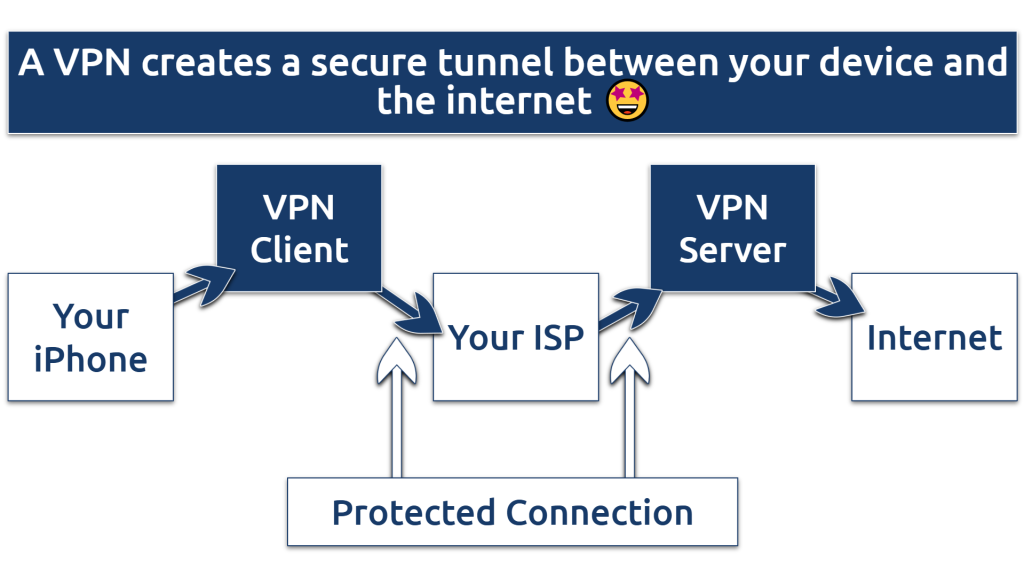 Your ISP can see that you’re using a VPN but not your transmitted data
Your ISP can see that you’re using a VPN but not your transmitted data
Why does this matter? If you’re using public Wi-Fi — at a café, airport, or hotel — your data could be vulnerable to hackers. A VPN keeps it safe by encrypting everything you send and receive, making it unreadable to anyone trying to snoop.
What Does a VPN Do on My iPhone: Core Functions
A VPN keeps your online activity private, secures your connection, and even helps you access geo-restricted content from around the world. Here’s the full lowdown on what it can do for you:
- Privacy protection. Stops ISPs, advertisers, and trackers from monitoring your online activity.
- Safe Public WiFi use. Encrypts your data, protecting it from hackers on unsecured networks.
- Bypass geo-restrictions. – Lets you access region-locked content by routing your connection through servers in different countries.
- Avoid ISP throttling. Prevents your internet provider from intentionally slowing down your connection based on your online activity.
- Secure online transactions. Protects your banking details and other payment information from cyber threats.
- Ad and tracker blocking. Some VPNs, like ExpressVPN, offer built-in features to block ads and trackers, enhancing your browsing experience.
- DNS protection. Routes DNS requests through secure servers, preventing leaks of your browsing activity and further protecting your privacy.
Best VPNs for iPhones in 2025
A good iPhone VPN needs to be safe, reliable, and efficient. It should also have an iOS app that’s easy to use and regularly updated so it stays secure. After rigorous testing, we’ve identified the top VPNs that offer all this and more.
1. ExpressVPN — Optimized Lightway Protocol for Top Speeds and Robust iOS Security

Editor’s Choice
Try Risk-Free for 30 Days
Tested April 2025
Windows
Mac
Android
iOS
Chrome
Router
Smart TV
More
ExpressVPN’s Lightway protocol is specifically designed to minimize battery drain while maintaining security on iPhones. During our tests, it used 12% less battery than other protocols. My iPhone 14’s battery lasted nearly a full day, despite ExpressVPN continuously encrypting my connection.
The iOS app offers intuitive features like Advanced Protection, which blocks trackers and malicious sites. Besides, ExpressVPN Keys, a built-in password manager for iPhone, securely stores and auto-fills passwords, notes, and credit card details. It’s free for ExpressVPN subscribers, even supporting biometric unlocking and syncing across devices.
One minor drawback is the higher price point. However, ExpressVPN frequently offers discounts, meaning you can get it for just $4.99/month. Better yet, it’s possible for first-time users to try it risk-free as it’s backed by a 30-day money-back guarantee.
- One of the fastest VPNs
- Works with top streaming sites
- A proven no-logs policy
- Limited customization
- Smart Location isn’t always the fastest
2. CyberGhost — Optimized Servers to Safely Access Streaming Sites on iPhone From Anywhere
CyberGhost’s iOS app makes it possible to safely access streaming sites from anywhere. It has dedicated servers for popular platforms in different countries, such as a UK BBC iPlayer server or a Netflix US server. In our tests, my team and I streamed popular platforms in HD without buffering.
On the downside, the monthly plan is expensive and comes with a short 14-day money-back guarantee. However, the long-term offers provide better value, with prices starting at just $2.19/month. They are also covered by a generous 45-day money-back guarantee, so you can try CyberGhost for free.
- Secure access to streaming
- Military-level security
- Designed for ease of use
- Slower long-distance servers
- Doesn’t work in China
3. Private Internet Access — Tailorable Security Options for Personalized iPhone Safety
PIA lets you customize the level of VPN protection on your iPhone, so you can balance security and performance to your specifications. Based on my needs, I could switch between different encryption levels and protocols to optimize battery life or enhance security. PIA also supports unlimited connections, which is perfect for large households. In our tests, it handled 8 devices (including iPhone, Mac, and iPad) without disconnects.
While PIA offers many customization options that might seem daunting for new VPN users, it arrives pre-configured for safe browsing. You can get PIA for as low as $2.19/month.
- Many servers to choose from
- Customizable security settings
- Solid choice for torrenting
- Hit-or-miss customer support
- Tricky to navigate
Our Methodology for Testing VPNs for iPhones
We test each VPN’s iOS app to evaluate performance, security, and impact on iPhone functionality. This includes checking how well they protect sensitive data when using banking apps, public WiFi, and location-based services. We also assess security features like a kill switch and a no-logs policy to see how they handle privacy.
Speed is another key factor — we run multiple tests throughout the day on local and international servers to measure performance for streaming, gaming, and browsing. A VPN must retain at least 70% of the base connection speed to be considered.
Do I Need a VPN on My iPhone: Benefits and Potential Drawbacks
Using a VPN on your iPhone is essential, whether you’re browsing casually, handling sensitive information, or just looking for extra security. Here are some practical benefits and considerations:
VPN Benefits
- Relevant search results. Connecting to a VPN server in a specific location gives you search results that are relevant to that region, which is particularly useful for business or research purposes.
- Avoiding price discrimination. Some websites adjust prices based on your location. A VPN can help you avoid this by masking your IP address.
- Protection from cyber threats. VPNs can provide protection against certain cyberattacks, particularly on public WiFi hotspots. This includes man-in-the-middle-attacks, which represent 19% of all successful cyberattacks2.
- Enhanced business security. VPNs keep your sensitive data secure for business users when accessing company resources remotely.
Considerations
- Performance impact. While VPNs can slightly reduce internet speeds due to encryption and server distance, many modern VPNs offer fast and efficient connections.
- Cost and battery life. Reliable VPNs typically require a subscription, and running them in the background can increase battery consumption. However, these costs are often outweighed by the benefits of enhanced security and privacy.
Check out expert iPhone tips and tricks with our in-depth guides:
- How to Delete Cookies on iPhone and Clear Your Cache — Free up storage space by removing cookies, history, and cached data.
- How to Share WiFi Password — Find out how to easily share WiFi passwords between iPhones, MacBooks, and other devices.
- How to Delete iCloud Storage on iPhone — Remove unnecessary files on your phone.
- How to Access the Dark Web on Phone —Safely use the dark web on your iPhone.
- How to Change the App Store Country — Learn how to change your iPhone’s region.
Common iPhone VPN Settings Issues and Solutions
VPNs on iPhones can sometimes run into connection, speed, or compatibility problems. Here’s what to do:
| Problem | Solution |
| VPN not connecting | Check your internet connection, switch between WiFi and cellular data, or try a different VPN server. Restarting your iPhone or reinstalling the VPN app can also help. |
| VPN disconnects frequently | Enable Connect On Demand (Settings > VPN), switch to a more stable protocol like IKEv2 (recommended for mobile), WireGuard, or OpenVPN, or turn off low-power mode, which may disrupt VPN connections. |
| Slow VPN speeds | Connect to a nearby server, switch protocols (Lightway, IKEv2, or WireGuard for better speed), or try a different network. Closing background apps can also improve performance. |
| VPN not working on certain apps | Try switching VPN servers (especially streaming-optimized ones), enabling split tunneling to exclude the app from the VPN, or using a dedicated IP address. |
| VPN stuck on “connecting” | Restart your device, update your VPN app, or reset network settings by going to Settings > General > Transfer or Reset iPhone > Reset > Reset Network Settings. |
FAQs on What Does a VPN Do on an iPhone
Will a VPN drain my iPhone battery?
Yes, a VPN will consume some additional battery life on your iPhone due to the encryption process. However, premium VPNs are optimized for mobile devices and typically use only 5-10% more battery in comparison to normal browsing. Using lightweight protocols significantly reduces battery drain compared to older protocols like OpenVPN.
Is iPhone’s Private Relay a VPN?
iCloud Private Relay is not a full-fledged VPN, although it shares some similarities by encrypting Safari traffic and masking IP addresses. Unlike VPNs, Private Relay only works with Safari and doesn’t protect other apps or offer server location choices, limiting its scope of protection. For enhanced security on your iPhone, a dedicated VPN is the better choice. It protects all your apps and activities while offering extra features that Private Relay doesn’t.
Should I keep my VPN on or off?
For the best security and privacy, keep your VPN on at all times. However, if you need access to local services, you can temporarily turn it off or switch to a nearby server to minimize disruptions while staying protected.
Is a VPN superior to using a Tor browser?
A VPN offers better speeds and broader compatibility with iPhone apps compared to Tor. While Tor provides strong anonymity, its slower speeds and limited mobile functionality make it less practical for daily iPhone use. In most cases, VPNs are more suitable for safe browsing, streaming, and app usage.
Does a VPN hide your location on an iPhone?
Yes, a VPN hides your location on an iPhone by replacing your IP address with one from its server. This makes it appear as if you’re browsing from a different location. However, apps using GPS may still detect your actual location unless you turn off location services.
Do iPhones come with a built-in VPN?
No, iPhones don’t include a built-in VPN service. While iOS has VPN settings and configuration options, you need a separate VPN app to use these features.
Can I use a free VPN for my iPhone?
Technically, yes, but it’s not recommended. While free VPNs are available for iPhones, they often come with major drawbacks. These include slower speeds, limited server options, restrictive data caps, and frequent ads. Worse, some free VPNs may compromise your privacy by tracking and selling your data to third parties. It’s a better alternative to use a premium VPN with a money-back guarantee.
To summarize, the best VPNs for iPhones are…
References
React to this headline:
 ExpressVPN
ExpressVPN CyberGhost
CyberGhost PIA
PIA
