How to Watch Instagram Stories Anonymously: 6 Best Ways
Ever wanted to watch someone’s Instagram Story without them knowing? Maybe you’re just curious, checking in on an old friend, or don’t want to appear on their viewer list. Whatever the reason, you’re not alone — many people look for ways to view Instagram Stories privately.
Where can I watch Instagram Stories anonymously? You can do this with third-party tools and special browser extensions. Alternatively, you can try some creative airplane mode tricks or create an alternate Instagram account. With over 500 million people making and watching Instagram Stories on their mobile devices every day1, it’s no surprise that privacy-conscious users want a way to stay invisible while browsing.
In this guide, I’ll walk you through the 6 best methods to watch Instagram Stories anonymously — so you can stay curious without leaving a trace. And if you’re using third-party tools or browser extensions, a VPN can further protect your privacy by hiding your IP address and encrypting your connection.
After testing over 40 VPNs, ExpressVPN is my top recommendation for securely watching Instagram Stories. Its military-grade encryption and high-speed servers let you safely view Stories without interruptions. Better yet, you can try ExpressVPN risk-free with its 30-day money-back guarantee.
Watch Instagram Stories Privately >>
How Can I Watch Instagram Stories Anonymously?
- Choose a Story viewer tool.
Use a third-party Instagram Story viewer website or a browser extension that lets you watch Stories anonymously. - Connect to a VPN server.
A VPN enhances your privacy by encrypting your connection. I recommend ExpressVPN for its fast speeds and strong security. Connect to a server near your actual location for the best performance. - Watch Instagram Stories anonymously.
Open the story viewer tool and start watching without appearing on the viewer list.
Short on Time? Here Are the Best VPNs for Watching Instagram Stories Securely in 2025
-
Editor’s ChoiceExpressVPN
Military-grade encryption to safely use the third-party Instagram Stories viewing tools.Checked out by 7000+ users last month - CyberGhost
User-friendly apps make it simple to protect your identity while watching Instagram Stories. - Private Internet Access
Use on unlimited devices to safely view Instagram Stories without being seen.
How to Watch Instagram Stories Anonymously — 6 Best Ways
Want to check out someone’s Instagram Story without them knowing? With over 2 billion monthly active users on Instagram2, you’re not alone! Whether you’re just curious or value your privacy, there are a few simple tricks to stay under the radar. From built-in features to third-party tools, I’ll walk you through the best ways to watch Stories anonymously:
Method 1. Use Airplane Mode
This is one of the easiest and safest ways to watch Instagram Stories without leaving a trace. Just open Instagram and let the Stories fully load while you’re still online. Then, switch on airplane mode before watching them. Since you’re now offline, Instagram won’t register your view.
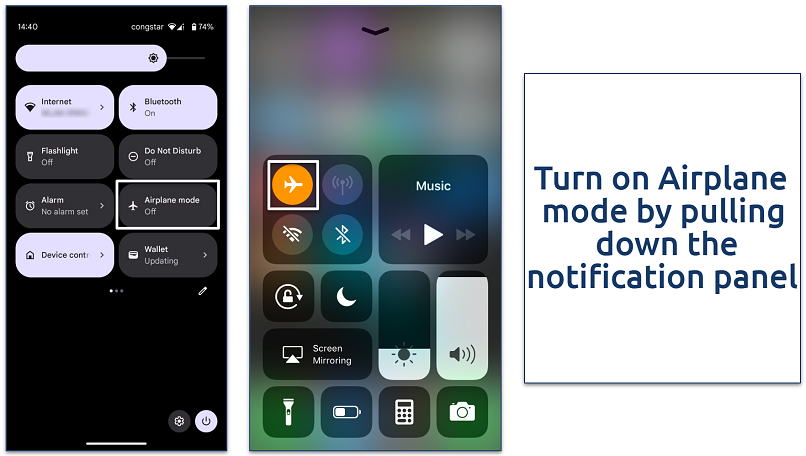 Make sure to double-check if your internet connection is turned off before watching any stories
Make sure to double-check if your internet connection is turned off before watching any stories
That said, there are a few things to keep in mind. You need to preload the Stories before going offline, or they won’t play. Plus, if someone uploads a new Story after you’ve already disconnected, you won’t be able to see it until you go back online — which could expose your view.
Also, make sure to fully close the Instagram app before turning off airplane mode. If it’s still running in the background when you reconnect, Instagram might log your activity. While this trick works well on mobile, it’s not an option for desktop users since Instagram’s web version doesn’t preload Stories the same way.
Method 2. Create an Anonymous Secondary Account
Setting up a secondary Instagram account is a great way to watch Stories anonymously, as long as the person you’re interested in has accepted your request. You can create a new account with minimal personal information — no profile picture, real name, or linked contacts. This way, your main account stays private while you view Stories. You can also use your friend’s account to watch Stories.
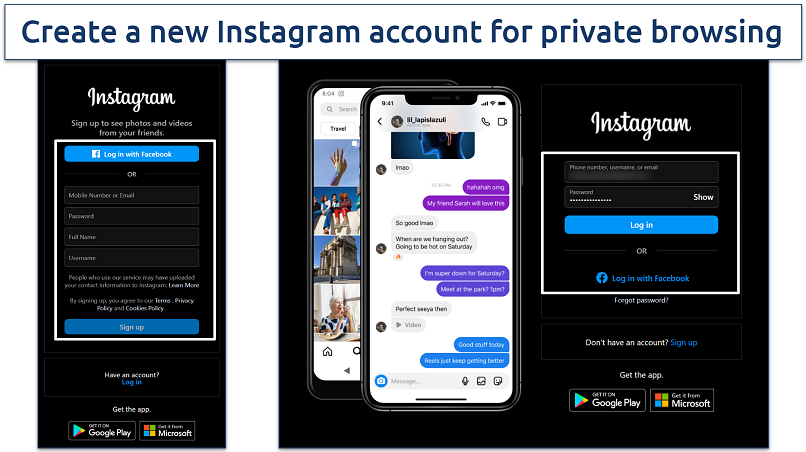 You need to use a different mobile number or email to set up another account
You need to use a different mobile number or email to set up another account
Method 3. How to Watch Instagram Stories Anonymously Using Third-Party Story Viewer Tools
If you’re looking for an easy way to watch Instagram Stories anonymously, third-party story viewer tools can help. These websites work by caching Stories from public profiles, so you can watch them through their platform privately. Some even let you view Stories without needing to log in to an Instagram account at all.
However, be cautious — some tools might ask for your Instagram credentials, which could compromise your privacy and security. To stay safe and anonymous, it’s best to follow these steps:
Step 1. Choose an Instagram Story Viewer
First things first — these third-party Instagram story viewers aren’t 100% safe. While they may promise anonymous viewing, some might track your data, show ads, or even steal your login details. If you really want to use them, make sure you protect your sensitive information with a trustworthy VPN.
That said, here are a few popular options:
- AnonyIG — A tool that lets you watch public Instagram Stories anonymously.
- Inflact — Another choice for viewing Stories privately.
- InstaStoriesViewer — A popular service that doesn’t require you to log in.
- StorySaver.net — This tool lets you download and watch public Stories anonymously.
Step 2. Use a VPN to Secure Your Data
A VPN is essential to secure your data when using these third-party story viewers. While it won’t make you completely anonymous, it hides your IP address and encrypts your internet connection, adding a layer of privacy and protection. This means your location and online activity aren’t exposed while using these tools. I recommend ExpressVPN for its excellent speeds and robust security features.
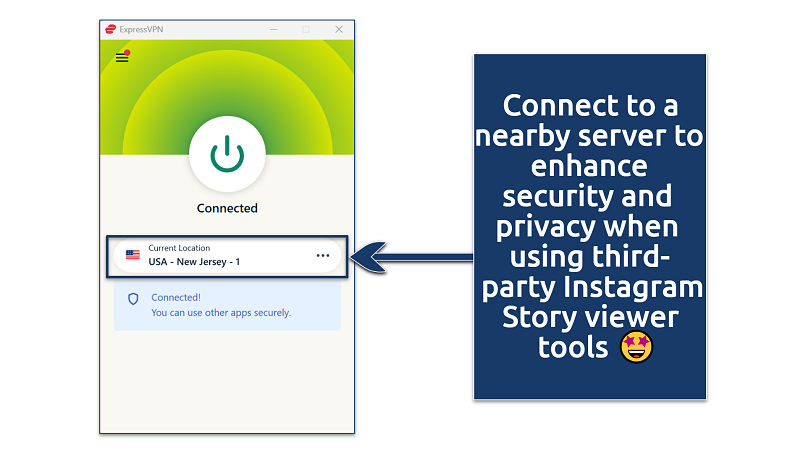 You can use the “Smart Location” feature to connect to the fastest server nearby
You can use the “Smart Location” feature to connect to the fastest server nearby
Step 3. Watch Stories Privately
Once your VPN is active, simply enter the username of the Instagram account whose Story you want to watch. As long as the profile is public, you can view their Stories without your activity being visible to them — keeping your browsing private and secure.
Method 4. Use Browser Extensions
These tools claim to let you view Stories anonymously, but there are some important things to keep in mind before using them.
First, how do they work? Browser extensions modify how Instagram loads in your browser, allowing you to fetch Stories without sending the usual “viewer” data back to Instagram. In simple terms, they act like a middleman, pulling the Story content while keeping your name off the list of viewers — similar to third-party Story viewer websites. The main difference? Extensions run directly in your browser, while third-party sites fetch Stories for you through their own servers.
But here’s the catch: many of these extensions track your browsing habits, collect data, or even inject ads into your browser. They can also stop working if Instagram updates its system, making them unreliable in the long run.
To stay on the safe side, choose an extension that has good reviews, regular updates, and a clear privacy policy. Even then, I highly recommend using a VPN to hide your real IP address — just in case the extension isn’t as private as it claims to be.
Step 1. Connect to a VPN Server
Choose a VPN and connect to a server before using the extension to keep your IP address and online activities private.
Step 2. Add the Extension
Go to the Chrome Web Store and search for an extension with positive reviews and regular updates like Anonymously Story Viewer. Once you find a trusted one, click Add to Chrome and confirm the installation.
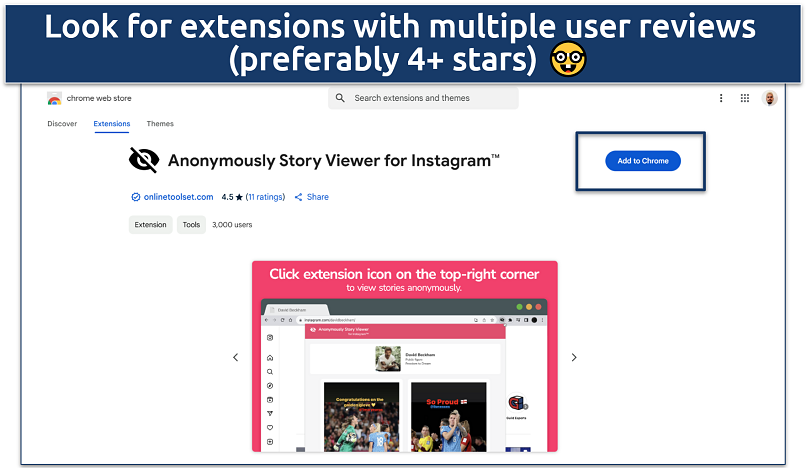 If an extension requests permissions unrelated to its function (e.g., access to all websites you visit), it’s a red flag
If an extension requests permissions unrelated to its function (e.g., access to all websites you visit), it’s a red flag
Step 3. Watch Stories Anonymously
Open Instagram, navigate to the profile you want to view, and click the extension icon in your browser. It will load the user’s active Stories, allowing you to watch them without showing up on the viewer list.
Method 5. Try the Half-Swipe Trick
The half-swipe method lets you sneak a peek at someone’s Instagram Story without officially marking it as viewed. But there are some downsides — videos won’t load, and you might not see everything they’ve posted. Still, if you want to give it a shot, here’s how:
Step 1. Find the Story You Want to Preview
Open Instagram and log in. Before tapping on the Story you actually want to check, start by opening a different one first — this helps you avoid jumping straight into the one you’re trying to half-swipe.
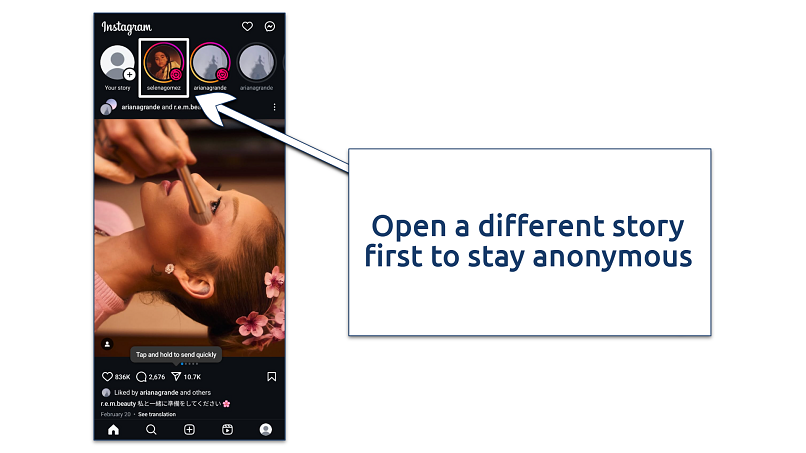 Don’t tap to switch to the next story
Don’t tap to switch to the next story
Step 2. Press and Hold the Screen
While the first Story is playing, keep your finger on the screen to pause it. Without lifting your finger, gently drag to the right until the next Story is halfway visible. This lets you sneak a quick look without fully opening it.
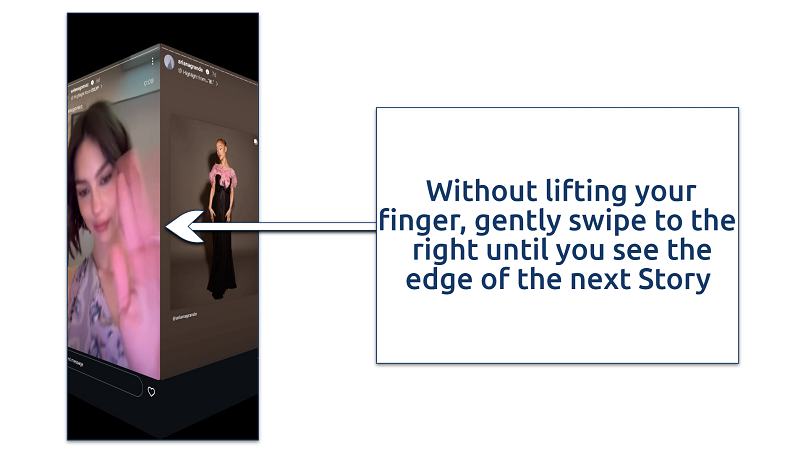 Aim to reveal around 30-50% of the Story while keeping the previous Story still in view
Aim to reveal around 30-50% of the Story while keeping the previous Story still in view
Step 3. Back Out Quickly
If you do it right, Instagram shouldn’t count it as a full view. To be extra careful, swipe back to the original Story and exit the app immediately.
Method 6. Use the Instagram Web Version
Instagram’s website sometimes handles Story views differently than the app. Watching Stories in Incognito mode on a browser might keep your view from being recorded — though it’s not a sure thing. Here’s how to give it a shot:
Step 1. Open a Private Browsing Window
Use Incognito Mode in Chrome, Firefox, Edge, or Safari. Then, head to Instagram.com and log in.
Step 2. Watch the Story
Click on the Story you want to see. If this trick works, your view shouldn’t be recorded — but no guarantees!
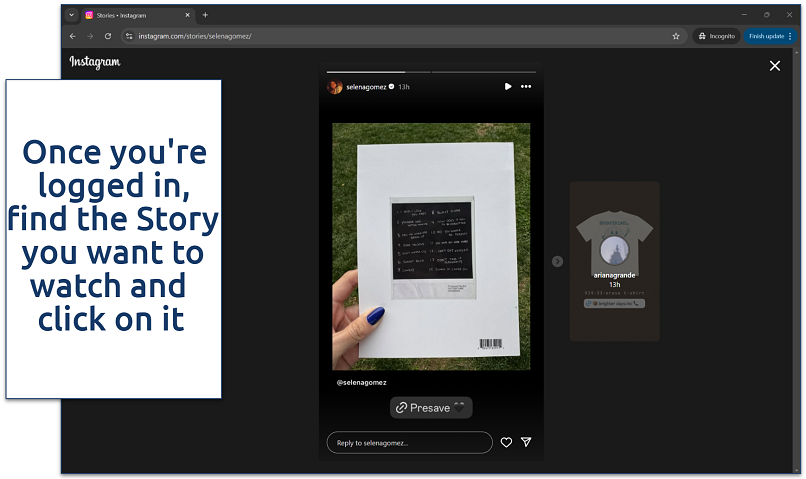 Make sure you’re not logged into Instagram on other devices while using this method
Make sure you’re not logged into Instagram on other devices while using this method
Step 3. Close Everything Right Away
When you’re done, exit the Incognito window immediately to reduce the chances of Instagram tracking your view.
Pro Tip. If you want to share your Instagram Stories more privately, use the Close Friends feature. You can create a custom list of people who will be the only ones able to see your Stories. When posting, simply select Close Friends to limit visibility to that group.
Plus, Instagram doesn’t notify users when they’re added or removed, giving you full discretion over your private audience. When someone views your Close Friends-only content, they’ll be marked as a “Close Friend” (without showing their username), and their profile will display a green ring or star icon to indicate they’ve been added.
Best VPNs to Securely Watch Instagram Stories in 2025
Reliable VPNs keep your data safe while viewing Instagram Stories through third-party viewers. They also prevent Instagram from tracking your online activity or blocking your access. After testing dozens of services, I selected these VPNs based on their privacy features, server networks, and consistent speeds for smooth Instagram browsing.
1. ExpressVPN — Robust Security and Excellent Speeds for Watching Instagram Stories Interruption-Free

Editor’s Choice
Try Risk-Free for 30 Days
Tested April 2025
Windows
Mac
Android
iOS
Chrome
Router
Smart TV
More
ExpressVPN keeps you safe when using third-party Instagram Story viewers, which might collect your data. With military-grade encryption and reliable IP masking, it makes it harder for anyone to track your browsing activity. This way, you can view Instagram Stories more privately without worrying as much about your information being exposed.
When it comes to speed, ExpressVPN’s Lightway protocol delivers impressive performance. During our tests with various servers, we barely noticed any loading delays, even with a long list of Stories to scroll through. It allows for smooth, interruption-free playback, making it a solid choice for fast and reliable browsing.
The only drawback is that the subscription cost can be high. Luckily, ExpressVPN often runs generous discounts. I got 61% off and 3 extra months for free for the final price of just $4.99/month. Plus, you can try ExpressVPN risk-free with its 30-day money-back guarantee.
- One of the fastest VPNs
- Works with top streaming sites
- A proven no-logs policy
- Limited customization
- Smart Location isn’t always the fastest
2. CyberGhost — User-Friendly Apps to Safely Stream Instagram Stories From Anywhere
CyberGhost has easy-to-use apps that make it simple to connect to a VPN. With Smart Rules, you can set specific apps, like third-party Instagram viewers, to launch automatically once the VPN is connected, keeping your personal data safe at all times. After running leak tests, I found that my location wasn’t revealed, confirming CyberGhost’s reliability in protecting my privacy.
My only gripe is that the monthly plans are expensive, with only a 14-day refund period. However, long-term plans are more affordable, starting at just $2.03/month. They also include a generous 45-day money-back guarantee so you can try CyberGhost for free.
- Secure access to streaming
- Military-level security
- Designed for ease of use
- Slower long-distance servers
- Doesn’t work in China
3. Private Internet Access — Unlimited Connections to Watch Instagram Stories Securely on Any Device
PIA allows unlimited simultaneous connections, perfect for households with multiple devices. During our tests, PIA managed 7 devices simultaneously without any delays. It also has the largest server network among all the VPNs I recommend, making it easy to find a reliable server for watching Instagram Stories anonymously.
Although PIA might seem complicated with its numerous customization options, it comes pre-configured for smooth browsing. You can get PIA for as low as $2.03/month.
- Many servers to choose from
- Customizable security settings
- Solid choice for torrenting
- Hit-or-miss customer support
- Tricky to navigate
Our Methodology for Testing VPNs for Securely Watching Instagram Stories
We focused on testing each VPN’s ability to protect your privacy while using third-party Instagram Story viewers. Key factors included military-grade encryption and IP masking to keep your actual location hidden and protect your sensitive data from snoops. We also paid close attention to connection speeds, as slow VPNs can cause buffering or loading issues while watching Stories.
Check out more of our expert guides:
- How to Safely Access Instagram From Anywhere — Don’t miss out on your favorite influencers’ Stories.
- Is Instagram Safe and Private to Use — Learn about the possible dangers of using Instagram.
- How to Get Unbanned From Instagram — Get your account back easily.
FAQs on Watching Instagram Stories Anonymously
Is there a way to see hidden stories on Instagram?
The only legitimate way to view hidden Instagram Stories is by becoming an approved follower of the private account. Third-party apps or websites promising to reveal private Stories are usually scams that can steal your login credentials or install malware. Some may even sell your personal information to advertisers. If you want to watch Stories anonymously, use secure methods.
Is it legal to view Instagram Stories without revealing your identity?
Using methods like turning on airplane mode to view Stories anonymously is legal. However, using third-party apps or tools to secretly view Stories may violate Instagram’s terms of service. While Instagram doesn’t explicitly prohibit anonymous Story viewing, it regularly updates its policies to prevent misuse. Make sure to stay within the guidelines when viewing Stories anonymously.
Can Instagram detect if I use a third-party website to view Stories?
Instagram’s systems may detect suspicious activity or login patterns when using third-party Story viewer tools. These viewers often ask for your Instagram credentials, which could lead to account theft or data breaches. Make sure you use a reliable VPN to protect your sensitive data.
How can I watch Instagram stories without logging in?
You need an Instagram account to view Stories through the official app or website. While some third-party services, such as InstaNavigator, claim to show Stories without logging in, these are often unreliable and potentially dangerous. If you want to browse Stories more privately, consider creating a secondary Instagram account.
To summarize, these are the best VPNs for securely watching Instagram stories…
References
React to this headline:
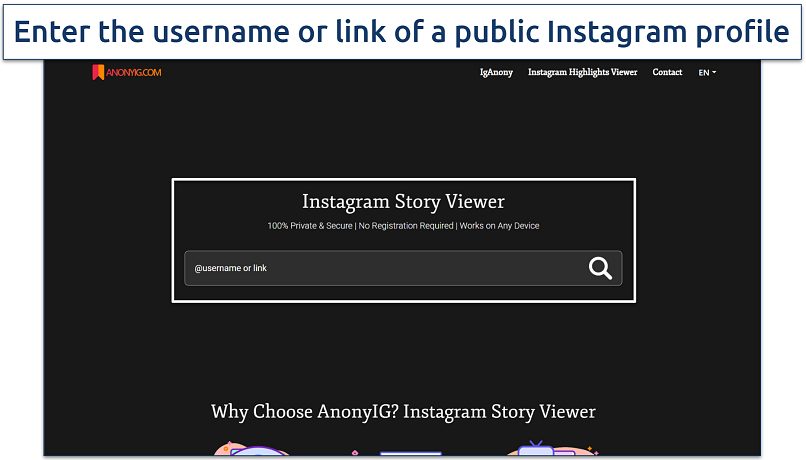
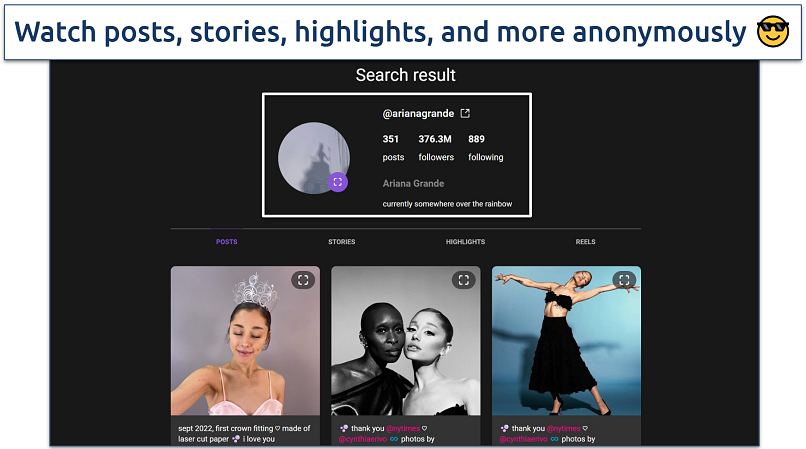
 ExpressVPN
ExpressVPN CyberGhost
CyberGhost PIA
PIA