18 Cybersecurity Tips for Students to Stay Safe Online (2025)
If you’re a student, chances are you’re online pretty much all the time — whether it’s for classes, homework, or the use of school accounts. But with all that time connected, it’s easy to forget that the internet isn’t always a safe place. Hackers and scammers are out there, and students are often a prime target.
What are the best online security tips for students? Most involve small, everyday habits — like locking your devices or thinking twice before clicking a link. And with schools now facing over 3,000 cyberattacks a week (a 37% jump from last year)1, staying safe online has never been more important.
The good news? You don’t need to be a tech expert to protect yourself. These 18 straightforward cybersecurity tips can help you avoid common scams, keep your school accounts secure, and feel a whole lot safer online.
Short on Time? Here Are the Best Cybersecurity Tips for Students in 2025
- Use a VPN on public WiFi — It keeps your personal info safe when you’re connected to open networks in places like campuses, cafes, or libraries.
- Create strong passwords — Use a different password for each account, and avoid using anything easy to guess.
- Turn on two-factor authentication (2FA) — This adds an extra layer of security by requiring a second form of verification to log in.
- Update software — Keep your devices and all applications updated with the latest security patches.
- Install a trusted antivirus and use your firewall — These tools block malware, viruses, and other threats before they can do any damage.
Pro Tip: Use a VPN to Safely Access Educational Resources From Anywhere
Studying remotely or traveling abroad? A VPN can help you access your school’s online portals, academic journals, and research tools — even if they’re blocked in your current location. Some schools and institutions restrict access to their resources based on region or network type, which can be a real headache for students on the move.
Reliable VPNs like ExpressVPN have vast server networks and fast speeds for uninterrupted browsing. Even better, they work on restrictive networks — like school or library WiFi — that often block websites, streaming platforms, or cloud-based tools. That means you can keep up with your studies no matter where you are, without running into frustrating access issues.
The Most Common Cybersecurity Threats That Students Face
Let’s be real — you students have a lot going on, and cybersecurity isn’t always at the top of your mind. But it should be. Between logging into school accounts on shared devices, hopping on public WiFi, and juggling emails from unfamiliar sources, students are often easy targets for online scams and attacks.
Here are some of the most common threats you’ll want to watch out for:
- Phishing emails and fake login pages
- Sextortion scams and blackmail threats
- Hacks on public WiFi networks
- Malware hidden in pirated software or games
- Account takeovers on school platforms or email services
- Too-good-to-be-true job, internship, or scholarship offers
- Tuition payment scams
- Identity theft
- Doxxing (having your private info leaked online)
- Cyberbullying and online harassment
- Deepfake scams and AI-powered fraud
What are the best online safety tips for students? Honestly, it starts with building good habits — like double-checking links, using strong passwords, and staying cautious when something feels off. And it matters more than ever. Recent studies show that education is now the fourth-most targeted sector for ransomware attacks around the world2.
Top 18 Cybersecurity Tips for Students
Getting into good cybersecurity habits now can save you a lot of stress later. These tips will help protect your personal info, school accounts, and even your entire academic career:
1. Don’t Use Campus WiFi Without a VPN
Campus WiFi might be convenient, but it’s usually not very secure. These networks are often crowded, open, and easy for hackers to snoop on. Anyone connected could intercept your data, steal your login info, or monitor what you’re doing online.
If you need to use public or school WiFi, always turn on a VPN first. A VPN encrypts your internet traffic and hides your IP address, so even if someone’s watching the network, they won’t be able to see or steal anything.
I recommend ExpressVPN — it uses military-grade encryption to scramble your data, keeping it safe even on unsecured networks. Plus, its Advanced Protection feature blocks apps and websites from secretly tracking you and sharing your info with third parties. This means fewer trackers, less exposure to sketchy ads, and better overall privacy.
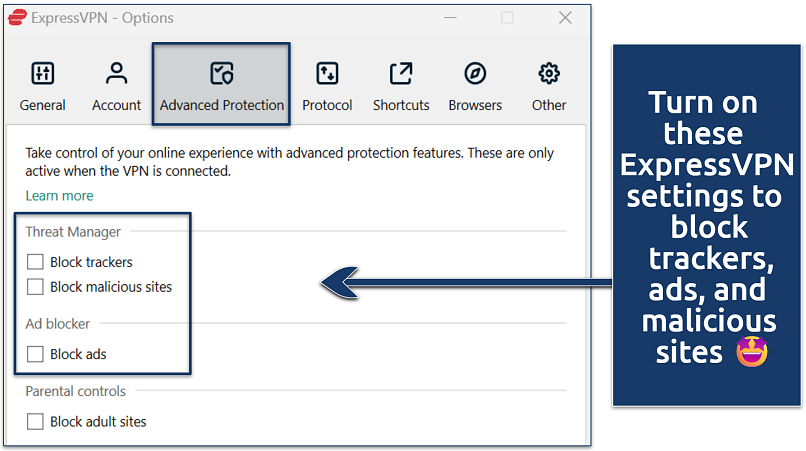 You can easily adjust these settings anytime
You can easily adjust these settings anytime
Also, make sure to disable automatic WiFi connections on your devices. This prevents them from automatically connecting to unknown or potentially malicious networks without your knowledge — which can be a major security risk, especially on campus.
2. Use Strong, Unique Passwords and Always Log Out When You’re Done
Passwords are your first line of defense — and one of the most common points of failure. If you use weak or repeated passwords across accounts, a single data breach could give hackers access to your email, bank, school records, and more. Here’s how to lock things down:
- Never reuse passwords. Hackers often test leaked credentials across other sites — a tactic called credential stuffing. If your Netflix password matches your school or bank login, you’re giving them an easy way in.
- Make passwords long and unpredictable. Aim for at least 12 characters using a mix of letters, numbers, and special characters. Avoid personal details like names, birth dates, or sports teams.
- Use a password manager. Reliable password managers can generate strong passwords and store them securely. They’re safer than relying on memory or saving passwords in your browser.
- Don’t save logins in shared browsers. Whether it’s a campus computer or a friend’s laptop, never let your browser remember your credentials on devices you don’t own.
- Always log out after use. This applies even on your own device. If it’s lost or stolen, logged-in accounts give anyone full access to your data.
3. Enact a Robust Multi-Layered Authentication Strategy
Turn on two-factor authentication for all important accounts — like your school email, banking apps, cloud storage, and social media. It adds a second layer of protection, even if someone gets your password.
Skip SMS-based 2FA when you can. Text messages can be intercepted through SIM-swapping or quietly forwarded to someone else. Instead, use an authenticator app like Google Authenticator or Microsoft Authenticator, which generates secure one-time codes right on your device — no internet required.
Avoid using your email as a backup method for 2FA. If someone gets into your inbox, they could reset everything else. Most authenticator apps now let you back up your codes or create recovery keys — take a minute to set that up so you’re not locked out if you lose your phone.
“Many students don’t realize they’re already practicing cybersecurity when they use things like two-factor authentication. … [Cybersecurity is] not a big, scary concept; it’s something they’re already part of.”
Lynn Dohm, Executive Director of Women in Cybersecurity (WiCyS)
4. Keep Your Software Updated
Outdated apps and systems are easy targets for hackers. They actively look for known security flaws in old versions — and once those vulnerabilities go public, it’s a race to exploit them.
That’s why updates matter. They don’t just add cool new features — they patch holes that could leave your devices wide open. Always update your phone, laptop, browser, antivirus, and VPN as soon as new versions are available. Better yet, turn on automatic updates so you’re covered even if you forget. Every delay gives attackers more time to take advantage.
5. Use a Reliable Antivirus Program and Enable Firewalls
Every device you use — laptop, phone, tablet — should have reliable, up-to-date antivirus protection. Malware can sneak in through fake emails, shady downloads, infected USB drives, or even websites that look legit.
A solid antivirus can catch threats early, blocking them before they damage your files, steal your data, or mess with your system. Avoid free tools that only offer basic scans or expired trial versions. Go with a reputable provider that includes real-time protection and frequent updates.
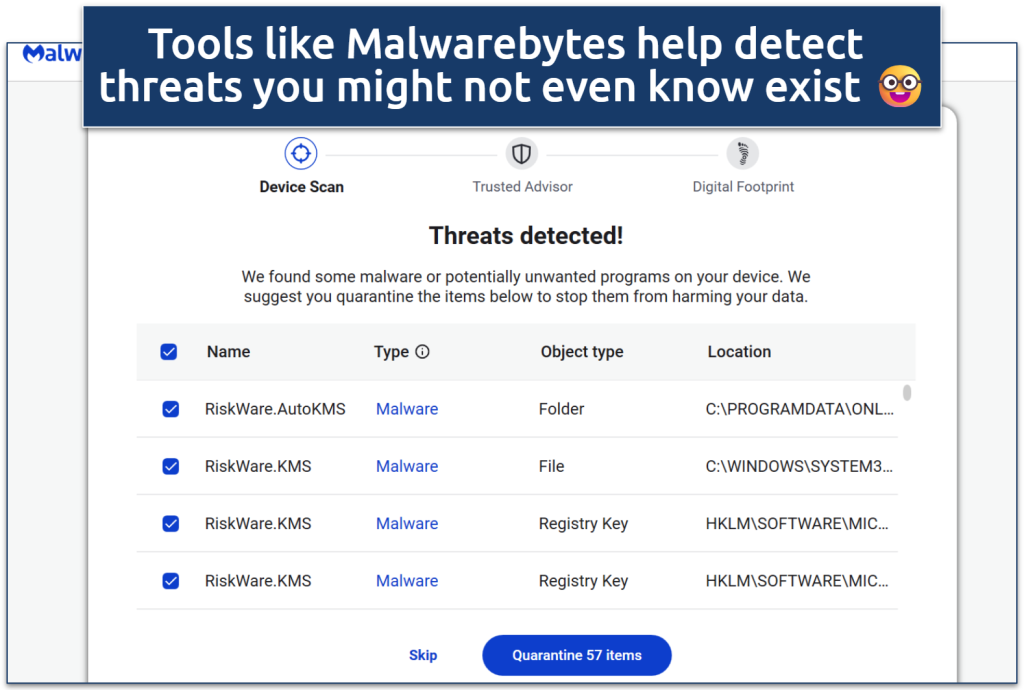 Regular scans can catch hidden malware before it steals sensitive info
Regular scans can catch hidden malware before it steals sensitive info
Don’t forget about your firewall, either. It quietly monitors your network traffic and blocks anything suspicious trying to get in or out. It’s a simple, effective layer of defense — and without it, your device is wide open.
6. Pay Attention to Your Email Security
Your email is the key to almost everything you do online — which is exactly why hackers go after it first. If someone gains access to your inbox, they can reset passwords, intercept sensitive info, and take over connected services.
Don’t use the same email address for everything. Set up different ones for different purposes — one for school or work, another for personal stuff, and a separate one for banking or anything financial. That way, if one account gets compromised, the damage is contained.
For even stronger protection, consider using an encrypted email service like Proton Mail for more sensitive communication. These services keep your messages private and secure, even if someone tries to intercept them.
You can also use email aliases when signing up for apps or websites. They help keep your main address private and are easy to manage or shut down if needed. And don’t ignore those security alerts or weird login notifications — they’re there for a reason. A few smart steps now can make your inbox a lot harder to crack.
7. Watch Out for Phishing Scams and Learn Effective Anti-Phishing Measures
Phishing scams are one of the most common tricks used on students. You might get an email that looks like it’s from your school, bank, or even a professor — asking you to click a link, reset your password, or open an urgent file. But it’s a trap. One wrong click can hand over your login info or infect your device with malware.
Phishing links don’t just show up in emails — they’re also common in spam messages, fake job offers, bot DMs on Twitter and Instagram, and sketchy Discord messages. These scams are becoming more frequent and harder to spot, so it’s important to stay sharp. Here are a few simple habits to help you stay safe:
- Set up email filters to block known phishing domains and suspicious messages.
- Hover over links before clicking to make sure the URL matches what you expect.
- Report suspicious emails to your school’s IT department or email provider.
- Don’t enter passwords on websites you opened through email links — go directly to the site instead.
- Stay informed about the latest phishing tactics and cybersecurity news. Knowing what’s out there makes it easier to spot the red flags.
Phishing relies on pressure and panic. Take a breath, slow down, and double-check before clicking anything. It only takes a second to protect yourself.
8. Take Your Financial Security Seriously — Build a Simple, Smart System
Keeping your money safe online isn’t just about avoiding sketchy links. You need a basic system in place that protects your financial info and limits the damage if something ever goes wrong. Here’s what that looks like:
- Freeze your credit if you’re not actively applying for loans. This stops anyone from opening accounts in your name.
- Check your accounts regularly. Take a quick look at your bank and mobile payment apps once a week to catch anything unusual.
- Set up fraud alerts with your bank or credit bureau to get notified of suspicious activity immediately.
On top of that, never store card details in your browser. It might be convenient, but if your device gets compromised, attackers can access that data in seconds. And if you’re using a public or shared computer, like in a school library, never log in to your banking or email accounts. These machines could have keyloggers or other malware running silently in the background. A few small habits can go a long way toward protecting your finances.
9. Avoid Oversharing on Social Media
It’s easy to forget, but everything you post online — even the stuff that feels harmless — can be used against you. Scammers, stalkers, and data-harvesting bots are constantly looking for little details they can piece together.
Sharing your school name, class schedule, travel plans, or even tagging your location gives attackers info they can use to impersonate you, guess your security questions, or target you with convincing scams. Even your photos might reveal more than you think — like what your room looks like, what devices you use, or where you live.
Keep your profiles private, limit what strangers can see, and avoid posting real-time updates about where you are. The less you share, the harder it is for someone to turn your personal life into a security risk.
10. Use Secure Cloud Storage
Cloud storage is super convenient for keeping your school files accessible from anywhere — but if you’re not careful, it can also be a security risk. Avoid random or unverified storage apps that don’t offer proper encryption. Stick with trusted services like Google Drive, Dropbox, or OneDrive, and always turn on two-factor authentication to protect your account.
Check your sharing settings, too. Make sure your files and folders are private by default, and only use public links if there’s no other option. For anything sensitive — like ID scans, financial info, or important projects — consider encrypting the files before uploading them. Tools like VeraCrypt or 7-Zip let you password-protect and encrypt documents, so even if someone gets into your account, they won’t be able to read your files.
11. Turn Off Bluetooth and Location When You Don’t Need Them
Leaving Bluetooth or location services on all the time might seem harmless, but it can quietly put your privacy at risk. Hackers can exploit Bluetooth to connect to your device without you noticing — especially in busy places like campuses, libraries, or coffee shops.
As for location data, apps can use it to track your movements or build detailed profiles about where you live, study, and hang out. Some apps keep collecting this info in the background, even when you’re not using them.
To sum up: turn off Bluetooth and location when you’re not actively using them, and review app permissions to make sure they only have access to what they actually need. Less connectivity means fewer silent threats lurking in the background.
![]() You can usually find it in the Security & Privacy settings
You can usually find it in the Security & Privacy settings
12. Lock Your Devices and Turn On Find My Device
Leaving your phone or laptop unlocked — even just for a minute — can cause big problems. Whether you’re in a lecture hall, café, or your dorm, an unattended device is an easy target. Always use a strong screen lock, like a PIN, password, or biometrics (fingerprint or face recognition). Set your devices to auto-lock after 30 seconds to a minute of inactivity — it’s a simple way to keep snoopers out if you step away for a second.
Skip swipe patterns and other easy-to-guess options. And if your device ever gets lost or stolen, you’ll be glad you had Find My Device turned on. It lets you locate your device, lock it remotely, or even wipe your data to keep it out of the wrong hands.
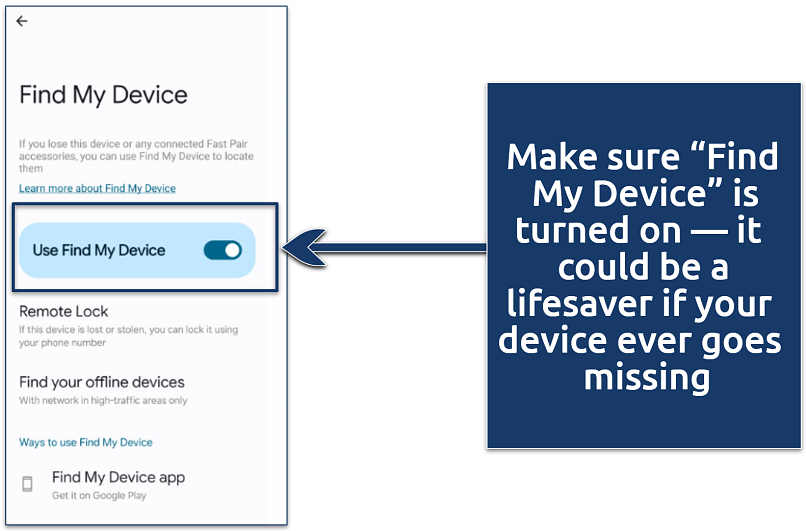 Find My Device is a built-in feature on most smartphones, tablets, and laptops
Find My Device is a built-in feature on most smartphones, tablets, and laptops
13. Don’t Download Pirated Software or Games
Sure, pirated software and cracked games might seem like a quick way to save money — but they can seriously mess up your system. These files often come bundled with malware, spyware, or hidden backdoors that quietly infect your device.
Some can disable your antivirus, sneak in keyloggers, or open up access points for attackers — all without you knowing. Even if the software seems to work, you’re risking your data, your accounts, and your device every time you run it.
Stick to official app stores and licensed platforms whenever possible. And if the tool you need is out of budget, check for free or open-source alternatives from trusted sources. Just remember: free doesn’t always mean safe — and pirated almost never is.
14. Back Up Your Data Regularly
All it takes is one ransomware attack, hardware failure, or accidental click to wipe out everything — your class notes, group projects, essays, even personal files. That’s why regular backups are a must. Use both cloud storage (like Google Drive or OneDrive) and offline backups on an external hard drive or encrypted USB. Set them to back up automatically or on a schedule so you don’t have to rely on memory.
Keep offline backups stored separately from your main device, and make sure they’re encrypted if they contain sensitive info. If something goes wrong, a backup means you can bounce back fast. No backup? You’re starting from scratch.
15. Beware of Sextortion Scams
Sextortion is a serious and deeply personal form of online blackmail — and unfortunately, students are often targeted. It usually starts with someone pretending to be trustworthy (or even a fake profile) who convinces you to share intimate content. Once they have it, the threats begin: pay up or they’ll expose you.
Sometimes, this kind of abuse can also come from someone you know — known as revenge porn — where intimate photos or videos are shared without your consent after a relationship ends. Both forms are serious violations of your privacy.
The best protection? Never share explicit photos or videos online, even with people you trust. If someone tries to blackmail you, don’t engage, don’t send money, and don’t give in to fear. Take screenshots, block them immediately, and report it to campus security or local authorities.
Also, cover your webcam when you’re not using it. Some malware can secretly turn it on without you knowing. Your privacy is yours — don’t let anyone take control of it.
16. Stick to Secure Sites When Shopping Online
Online shopping is super convenient — but it’s also a favorite target for scammers. If you’re using your student debit card or a parent’s credit card, you’ve got to be extra careful. Always check for HTTPS in the site’s address (look for the little padlock icon). Skip any sites that look sketchy, have tons of pop-ups, or just feel off. Stick with trusted retailers or marketplaces you’ve used before.
If a deal seems too good to be true, it probably is. Fake online stores are everywhere, and many are set up just to steal your payment info. Use secure payment options like PayPal or virtual cards whenever possible instead of typing in your actual card number.
And whatever you do, don’t shop over public WiFi unless you’re using a VPN. One careless purchase could end up costing way more than you bargained for.
17. Watch Out for Scholarship and Internship Scams
Scammers love targeting students with fake internships and scholarships that sound too good to pass up. You’ll often see them in emails, DMs, or on shady job boards — promising guaranteed funding or remote jobs with great pay and zero experience required. The catch? They usually ask for personal info, upfront fees, or even your bank details, claiming it’s for “processing” or “application” purposes.
Don’t fall for it. Never share sensitive info unless you’ve verified the source. Stick to your school’s official job board, trusted organizations, or scholarship websites recommended by your university. If something feels rushed, vague, or overly generous — it’s probably a scam. Legit opportunities never ask you to pay to get hired.
If you come across a scam — or fall victim to one — you can report it to the Federal Trade Commission (FTC) at reportfraud.ftc.gov. Reporting helps protect others from falling into the same trap.
18. Take Cyberbullying Seriously — and Don’t Stay Silent
Cyberbullying is more common than many people think. In fact, 46% of students report experiencing it at least once — with even higher numbers among LGBTQ students3. It can take many forms, from targeted harassment on social media to private messages, public shaming, and even digital stalking.
Some attacks involve malware like Trojans — malicious programs that disguise themselves as legitimate files or apps to gain control of your device, steal personal info, or monitor you remotely. In some cases, they’re used to intimidate or invade someone’s privacy as part of a cyberbullying campaign.
The most important thing to know: you’re not alone. Talking about what you’re experiencing — with a friend, counselor, or someone you trust — can help ease the emotional burden and lead you to the right support. Report abusive behavior to your school, platform moderators, or local authorities. No one should have to deal with such situations in silence.
Why College Students Are a Common Target for Hackers
It might not seem obvious, but college students are actually high on the list when it comes to cybercriminal targets. In fact, the education sector is now the third-most targeted industry, with the US seeing some of the highest levels of cyberthreat activity4. Here’s why students are in the crosshairs:
- Valuable personal data. Universities store a ton of sensitive info — Social Security numbers, bank details, medical records, and academic history. It’s a goldmine for identity theft and financial fraud.
- Low cybersecurity awareness. Most students haven’t had formal training in cybersecurity, so they’re more likely to fall for phishing emails, sketchy links, or fake login pages.
- Heavy use of public WiFi. Campus WiFi is super convenient, but it’s rarely secure. That makes it easier for hackers to intercept your data using man-in-the-middle attacks.
- Access to valuable research. Colleges often host important research, which makes them a target for cyber espionage — especially from groups looking to steal intellectual property.
- Financial aid and tuition scams. From applying for aid to paying tuition online, students handle a lot of financial info — and scammers are quick to take advantage with fake scholarships or payment scams.
- Shared devices and poor logout habits. Whether it’s a dorm laptop or a library computer, students often share devices or leave accounts logged in — giving attackers easy ways to snoop or take over.
Learn more about safe access to your favorite sites and services at school:
- How to Unblock Instagram at School — Watch your favorite reels no matter where you are.
- How to Get ChatGPT Unblocked at School — Check out simple and free ways to safely access your study buddy.
Best VPNs for Students in 2025
- ExpressVPN — Excellent speeds and military-grade encryption to safely access educational resources and securely browse on campus WiFi.
- CyberGhost — User-friendly apps to easily protect your connection from hackers on school networks.
- Private Internet Access — Unlimited simultaneous device connections to share online protection with your roommates.
FAQs on the Cybersecurity Tips for Students
Is it safe to use campus WiFi for online banking?
No, it’s not safe to use campus WiFi for online banking unless you’re connected through a trusted VPN. Campus networks are often unsecured or poorly monitored, making it easier for attackers to intercept your data through man-in-the-middle attacks or other exploits. Even if the network requires a login, that doesn’t guarantee your connection is encrypted end-to-end. For anything involving sensitive information like banking, it’s best to use your mobile data or a secure, private network.
Can VPNs help prevent academic data theft?
Yes, VPNs can help prevent academic data theft by encrypting your internet traffic and hiding your IP address, making it much harder for hackers to intercept sensitive information like login credentials, research files, or personal documents — especially on public or campus WiFi networks. While a VPN doesn’t protect against everything (like phishing attacks or malware), it’s a strong first line of defense when accessing academic resources online.
What are the 5 C’s of cybersecurity?
The 5 C’s of cybersecurity represent core areas that help strengthen digital defense:
- Change. Cyber threats keep evolving, so you need to keep your software updated and stay informed about new scams and risks.
- Compliance. Schools have rules (like FERPA) to protect your data. Following those rules — like not sharing login info — helps keep systems secure.
- Cost. Good cybersecurity doesn’t have to be expensive. Even free tools like password managers or authenticator apps can go a long way.
- Continuity. If something goes wrong (like your laptop crashes or gets hacked), backups and recovery plans help you avoid losing important schoolwork.
- Coverage. It’s not just about protecting your laptop. Your phone, email, cloud accounts, and even shared WiFi networks need to be secure too.
Conclusion
These days, strong cybersecurity habits aren’t just a nice-to-have — they’re essential. With so much of student life happening online, it’s up to you to take a few smart steps to protect your schoolwork, personal info, and finances. The good news? A little effort goes a long way in keeping your digital life safe and stress-free on campus.
References
- https://blog.checkpoint.com/research/check-point-research-warns-every-day-is-a-school-day-for-cybercriminals-with-the-education-sector-as-the-top-target-in-2024/
- https://www.zscaler.com/campaign/threatlabz-ransomware-report
- https://cyberbullying.org/2021-cyberbullying-data
- https://www.microsoft.com/en-us/security/blog/2024/10/10/cyber-signals-issue-8-education-under-siege-how-cybercriminals-target-our-schools/?utm_source=chatgpt.com
React to this headline: