How to Delete an eHarmony Account: Mobile & Desktop (2025)
eHarmony doesn’t make account deletion very obvious. The option is buried in the settings, and to make things more confusing, you might easily stumble upon the option to deactivate your profile instead — which isn’t the same as deleting it. But if you want to permanently erase your information, you’ll need to go through the full deletion process.
How do I permanently delete my eHarmony account? You’ll find the option inside your account settings, but it’s easy to miss. In this guide, I’ll walk you through the full process step by step. It’s a smart move if you’re concerned about privacy, especially since a recent study found that eHarmony shares 21% of collected user data with third parties1. I’ll also explain the difference between hiding your profile and fully deleting your account so you can make the best choice for you.
Quick Guide: How to Delete Your eHarmony Account in 3 Easy Steps
- Log in.
Go to www.eharmony.com or open the eHarmony app. Sign in with your email and password. - Go to Data & Settings.
On the website, click your profile icon (on mobile, tap the hamburger menu (☰)), then select Data & Settings from the dropdown. - Delete your account.
Scroll to the Profile Visibility section and click the Here link (look carefully — it’s easy to miss). Re-enter your password when prompted, then confirm your decision to permanently delete your account.
How to Permanently Delete an eHarmony Account
If you’re a premium user, it’s advised to cancel your subscription before you permanently delete your eHarmony account. Deleting the account does not automatically cancel your subscription or stop billing. If you just delete the account without canceling the subscription first, you might still get charged.
If you don’t have an active subscription, here’s how to delete your eHarmony account using the mobile app or website:
1. Delete Your eHarmony Account via the Website
- Log in to your eHarmony account. Go to www.eharmony.com and sign in using your email and password.
- Once logged in, click the small downward arrow next to your profile photo.
 This will open a drop-down menu with several options
This will open a drop-down menu with several options - Select Data & Settings from the dropdown menu.
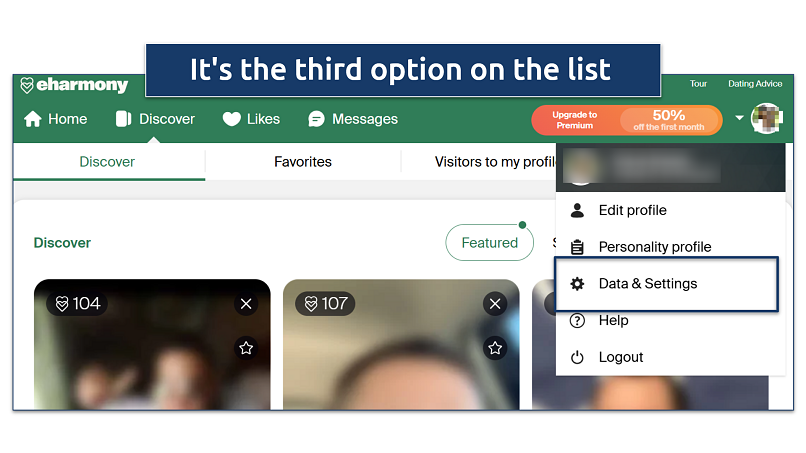 This will take you to the account settings page
This will take you to the account settings page - Scroll down until you see the section called Profile Visibility. Look for the sentence that says To delete your profile permanently, please click here — and click on the here link.
 After clicking a new window will pop up
After clicking a new window will pop up - Enter your password to confirm. You’ll be prompted to re-enter your password for security reasons. This confirms that the request is coming from you. Then, click the green Delete profile button.
 Click the privacy policy button for more information on how your data is handled
Click the privacy policy button for more information on how your data is handled - Follow the final confirmation steps. eHarmony will ask if you’re sure you want to delete your account. Confirm again. Once completed, your profile, along with its associated data, will be permanently removed from the platform. You’ll also see a confirmation message on your screen when the process is complete.
Pro Tip: When you delete your eHarmony account, your profile, matching data, photos, and other personal information used for the service will be removed from the platform. However, like most online services, eHarmony may still retain certain data for legal, regulatory, or fraud-prevention purposes, as allowed by law.
If you want to go a step further and reduce your online footprint, you can use data removal services like Incogni or DeleteMe. These tools help you remove your personal information from third-party data brokers and people-search sites, making it harder for companies to collect or share your data beyond eHarmony.
2. Delete Your eHarmony Account via Mobile App (iPhone and Android)
How do I delete eHarmony from an app? You can’t — not completely, at least. The eHarmony mobile app (on both Android and iOS) doesn’t offer the option to permanently delete your account.
To delete your account, you’ll need to log in through the eHarmony website using a browser. Alternatively, you can submit a data deletion request by filling out the online request form.
3. Delete Your eHarmony Account by Contacting Customer Support
If you’re running into problems deleting your eHarmony account on the website, you can contact eHarmony’s customer support and ask them to delete it for you. This is a helpful option if you have an active subscription, can’t access your account anymore, or are dealing with technical issues.
Keep in mind that you’ll need to provide enough information to verify your identity. eHarmony may ask for details like your registered email address, full name, or the last four digits of the credit card on file (if you had a paid subscription). However, remember that this method might take longer.
Here’s how to request deletion through customer support:
- Go to eHarmony’s contact page. Visit the official eHarmony Help Center and click Contact eHarmony Customer Care.
- Scroll down and find the Contact Customer Care button.
- In the contact form, select My Account or a similar option from the drop-down list. This helps direct your request to the right team.
- Fill out the form with your details. Include your registered email address, the subject line Account Deletion Request, and a short message asking to have your account permanently deleted. If applicable, mention that you’re unable to delete it via the app or website.
- Submit the request and wait for a response. You’ll receive a confirmation email. A support agent should respond within a few business days with instructions or confirmation of account deletion.
How to Cancel Your eHarmony Subscription
Can I cancel my eHarmony subscription early? Yes — you don’t have to wait for it to expire. However, remember that eHarmony subscriptions automatically renew unless you cancel at least 24 hours before the current term ends.
Canceling your subscription is not the same as deleting your account. Even if you delete your account, you could still be charged if you haven’t canceled your subscription properly. To avoid unwanted charges, make sure to cancel your subscription first.
Also, it’s worth noting that eHarmony recently agreed to pay up to $1 million in refunds after a lawsuit regarding auto-renewal practices3. So double-check that your subscription is canceled to avoid similar issues.
The cancellation process depends on how you subscribed:
1. If You Subscribed via the eHarmony Website
- Log in to your account. Use your email and password to access your account on a desktop or mobile browser.
- Click your profile icon in the top-right corner.
- Select Data & Settings from the menu.
- Scroll down to Amend Subscription and click the link.
- Enter your password when prompted.
- Follow the instructions to cancel your subscription. Your subscription will stay active until the end of your billing cycle, but you won’t be charged again.
2. If You Subscribed via the eHarmony App (iOS or Android)
Since app subscriptions are managed by Apple or Google, you’ll need to cancel them through your device’s settings.
For iPhone (Apple ID):
- Open Settings > tap your name > Subscriptions.
- Find your eHarmony subscription and tap it.
- Click Cancel Subscription and confirm.
For Android (Google Play):
- Open the Google Play Store.
- Tap your profile icon > Payments & Subscriptions > Subscriptions.
- Select eHarmony and tap Cancel Subscription.
How to Hide Your Profile on eHarmony
If you want to take a break from eHarmony without deleting your account, you can simply hide your profile. This option is available to both free and premium members — you don’t need to have an active subscription to use it.
When you hide your profile, other members won’t be able to view your information, send you messages, or match with you. However, anyone you’ve already had conversations with will still be able to see your profile.
Here’s how to hide your profile on eHarmony:
- Log in to your account through the eHarmony website or app.
- Click the arrow next to your profile icon at the top of the screen to open the dropdown menu.
- Select Data & Settings.
- Scroll down to the Profile Visibility section.
- Toggle the green slider next to Hide Profile.
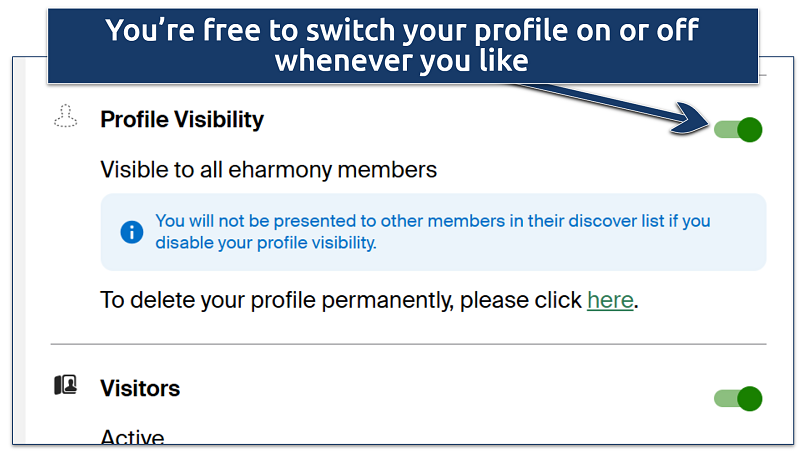 Hiding your profile does not pause your subscription
Hiding your profile does not pause your subscription
Why Can’t I Delete My eHarmony Account? Troubleshooting Common Issues
eHarmony has specific rules in place that can prevent deletion until certain conditions are met. Here are the most common reasons you can’t delete your eHarmony account — and what you can do about each one:
- You’re using the mobile app. In many cases, the app doesn’t show the full account deletion option. You might need to log in from a browser to successfully delete your account.
- The delete button is missing. If you can’t find the option to delete your account, double-check that you’ve met all the requirements, like canceling your subscription and logging in through a browser. Also, make sure you’re on the official eHarmony site and not a third-party page.
- Technical issues or page errors. Sometimes, the settings page doesn’t load correctly — or the delete link won’t work. This can happen due to browser problems or cached data. Try logging in using a different browser or device.
- You forgot your login details. Without access to your account, you won’t be able to delete it yourself. If you’ve forgotten your eHarmony login details, you can click on the Forgot password link on the login page. eHarmony will then send you an email with instructions to reset your password.
- Your account was created without your permission. If someone else signed up using your email, you may not be able to access or delete the profile directly. Contact eHarmony customer support and explain your situation. Once you’re able to prove your case, they will be able to help you delete the account.
- Your account is tied to an ongoing billing or legal issue. Rarely, eHarmony may block deletion if there’s a payment dispute or pending investigation involving the account.
- Regional restrictions. In some countries or regions, you might notice that certain features — like deleting your account or accessing specific settings — don’t work as expected. For instance, users in Australia recently reported issues with deleting their eHarmony accounts due to ongoing investigations4. Check eHarmony’s terms of service for your country, or get in touch with its support team.
Reasons to Delete Your eHarmony Account
Leaving an online dating website like eHarmony is a personal decision — but if you’re not actively using the service, keeping your account open can put your data at risk. Deleting your account is one of the easiest ways to protect your privacy and limit exposure.
Here are the most common reasons to delete your eHarmony account permanently:
- You’re unsatisfied with the platform. If you’re moving to another dating service, you probably don’t need your eHarmony profile hanging around. Deleting it keeps things simple.
- You’re no longer looking for a match. If you’re in a relationship now, there’s no need to keep your dating profile online. Deleting it helps protect your privacy and shows you’re no longer available.
- You’re canceling your subscription and want a clean break. eHarmony collects details like your name, age, email address, phone number, interests, and what you’re looking for in a partner. If you’re done with the platform, deleting your account helps erase that data from their servers.
- You want to protect your personal data. eHarmony collects a significant amount of personal information, including your preferences and behavioral data. While the platform allows users to opt out of ad targeting, it still uses cookies and web beacons to track user activity and personalize the experience — and disabling these may limit site functionality. If you no longer use eHarmony, deleting your account is a more reliable way to limit further data collection and reduce the risk of your information being involved in potential breaches.
- You want to reduce your digital footprint. If you’re stepping away from online dating, deleting your account — instead of just logging out or hiding your profile — helps ensure that your information is no longer actively stored or accessible on eHarmony’s platform. It’s a simple step to reduce clutter and regain control over your online presence.
Tips on Protecting Your Privacy on Dating Apps
If you’re thinking about deleting your eHarmony account but plan to continue online dating elsewhere, it’s worth taking a moment to strengthen your privacy measures. Dating apps can be a fun way to meet new people, but they also collect a lot of personal information — and not just from you, but about you. Whether you’re switching to another app or just want to stay safer online, these simple privacy tips can help you keep better control over your data:
- Use a VPN to hide your IP address. A VPN keeps your internet connection private and encrypts your data, which helps block trackers and keeps you safer on public WiFi or when using dating apps abroad. It’s a simple way to protect your data and privacy without changing how you browse.
- Don’t overshare in your profile. It’s tempting to fill out every section but keep it basic. Avoid posting your full name, workplace, or anything that could be used to track you down outside the app.
- Use a separate email. Create a new email just for dating apps. That way, your main inbox stays private and protected in case the app ever gets breached.
- Never share financial information through the platform. In 2023 alone, people lost $1.14 billion to romance scams.5 No matter how trustworthy someone seems, never send them money or share your bank info. Scammers usually take time to build trust — then ask for help when you least expect it.
- Avoid linking social media accounts directly. Some apps let you connect to Instagram or Facebook, making it easy for someone to find your real-life profiles. Keep your dating life separate.
- Use strong passwords and enable 2FA. If the app supports two-factor authentication, turn it on. Also, use a unique, strong password you don’t use anywhere else.
- Watch out for fake profiles and online dating scams. If someone seems too good to be true or tries to move the conversation off the app right away, be cautious. Don’t send money or personal info — ever.
- Review the app’s privacy settings. Go through the app’s settings and adjust who can see your profile, your search appearance, and what data you share. Most people skip this step — don’t be one of them.
- Install a trusted antivirus solution. A good antivirus can help detect malware, phishing attempts, and malicious links that may appear in dating apps or messages. It adds an extra layer of protection against cyber threats, especially when chatting with strangers or clicking unknown links.
FAQs on the eHarmony Account Deletion
What happens after I delete my eHarmony account?
After you delete your eHarmony account, your profile is removed from the platform, and other users will no longer be able to view it or contact you. All your matches, conversations, and personal information tied to your account are deleted from the active database.
However, eHarmony may still retain some anonymized data for business operations, fraud prevention, or legal compliance. In some cases, certain information may be kept longer if required by law or needed to resolve disputes. You can also opt out of data sharing by clicking on the Do Not Sell or Share My Personal Information button on the official eHarmony website.
What happens if I’ve been signing in with Facebook or Google — will deleting my eHarmony account affect them?
Deleting your eHarmony account won’t affect your Facebook or Google login credentials. Your social media accounts remain completely separate and functional. However, after you delete your eHarmony account, you’ll need to remove eHarmony’s app permissions from your Facebook or Google security settings to fully disconnect them. This prevents any lingering connections between the services.
How long does it take to fully delete my eHarmony account?
The deletion of your eHarmony account happens immediately on the user-facing side — your profile disappears from the platform, and you won’t be visible to other users anymore. However, according to eHarmony’s privacy policy, it may take some additional time for your personal data to be fully removed from their internal systems and backups.
While eHarmony doesn’t specify an exact timeframe, this process typically follows standard data retention practices and could take several days or weeks depending on its internal procedures.
Can I get my eHarmony account back after deleting it?
No. eHarmony account deletion is permanent and irreversible. There’s no way to restore your profile, matches, or message history after deletion. If you’re unsure about permanent deletion, you can temporarily hide your profile instead, which allows you to reactivate it later.
Can I get a refund after deleting my eHarmony account?
Deleting your eHarmony account doesn’t automatically make you eligible for a refund. However, you may qualify depending on your region’s consumer protection laws. For example, In the US, a 3-day cooling-off period applies, but only in select states like California, New York, Illinois, and a few others. Australian users may have broader refund rights due to ongoing investigations by the ACCC.
If you subscribed through a third-party platform like Apple, Google, or PayPal, refund policies are handled separately under their terms.
How do I delete my eHarmony account if I’m in a restricted region?
Using a VPN with a vast server network makes it possible to safely accessed eHarmony from anywhere. So, it’s possible to go around regional restrictions that might prevent account deletion. Connect to a VPN server and complete the deletion process without interruptions.
How can I delete my eHarmony account on Android?
You can’t permanently delete your eHarmony account using the Android app. The app doesn’t provide the full account deletion option — even if you dig through the settings. You can delete your account by logging in to the official eHarmony website through a browser on your Android or PC.
Conclusion
If you’re no longer using eHarmony, deleting your account is the best way to keep your data safe. A complete account deletion will remove your profile, messages, and preferences from eHarmony’s servers. If you’re not ready to delete your account just yet, you can choose to hide your profile temporarily while you make up your mind.
References
- https://www.globaldatinginsights.com/news/research-reveals-data-sharing-statistics-from-dating-apps/?utm_source=chatgpt.com
- https://www.newsweek.com/gen-z-women-delete-dating-apps-within-month-meet-person-1870329
- https://topclassactions.com/lawsuit-settlements/lawsuit-news/eharmony-agrees-2-3m-settlement-auto-renewal-terms/comment-page-4/
- https://www.accc.gov.au/media-release/accc-court-action-against-eharmony-for-alleged-misleading-online-dating-membership-statements
- https://www.ftc.gov/business-guidance/blog/2024/02/love-stinks-when-scammer-involved
React to this headline: