How to Delete an Indeed Account: A 2025 Step-By-Step Guide
Your Indeed profile contains a huge amount of personal data — including your resume, contact details, job preferences, and search history. If left unattended, this information can pose a privacy risk, especially in the case of a breach or unauthorized access to your account.
Can I delete an Indeed account? Yes, you can — and the process is pretty straightforward. Nearly 80% of job seekers use online resources, including boards like Indeed, during their search1, but many of them simply leave their sensitive data online, even after landing a job. I’d always recommend deleting your data on these sites once you no longer need them.
In this guide, I’ll show you how to permanently delete your Indeed account. You’ll also learn what data is removed, what stays behind, and how to ensure your personal information is no longer accessible through the platform.
Quick Guide: How to Delete Your Indeed Account in 3 Easy Steps
- Sign in.
Go to Indeed.com and log in with your email and password. If you’re on mobile, open the Indeed app and ensure you’re signed in to the correct account. - Access your account settings.
Click your profile icon in the top-right corner (or tap the ☰ menu on mobile) and select Settings. Scroll to the bottom until you see the Close my account option. On mobile, go to Account > Close My Account. - Confirm.
Click Close my account, choose your reason, and confirm. You’ll be asked to verify your decision before your account is scheduled for permanent deletion. Once done, you’ll lose access to all your saved data, and your profile will no longer be visible to employers.
How to Delete an Indeed Account: A Step-by-Step Guide
Thinking of leaving Indeed? Whether you’re done job hunting or just want more control over your personal information, deleting your Indeed account is easy — and there are two ways to do it:
- Manually delete your Indeed account using your profile settings.
- Permanently delete your account and personal data by submitting a data removal request.
Below, you’ll find both methods explained step-by-step, so you can choose the one that works best for you.
Method 1: How to Delete Your Indeed Account via Account Settings
This is the standard way to remove your Indeed account if you simply want to stop using the platform. However, this method may not delete all your personal data stored by Indeed.
How to Delete an Indeed Account on a Desktop
- Log in to your Indeed account. Open your web browser, visit the Indeed official website, and sign in using your credentials.
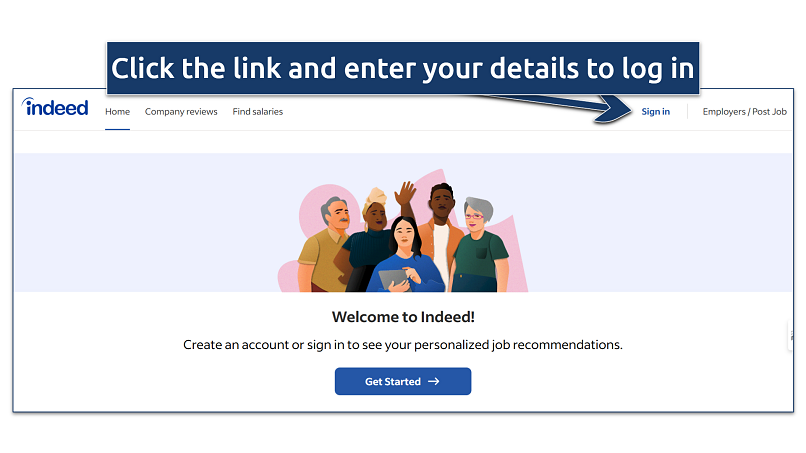 If you don’t remember your password, click “Forgot password” on the Welcome Back screen
If you don’t remember your password, click “Forgot password” on the Welcome Back screen - Open your account settings. Once logged in, click on your profile icon. From the dropdown menu, select Settings.
 It will take you to your account preferences page
It will take you to your account preferences page - Find the Close my account button. On the Settings page, scroll all the way down until you find it, and click on the button.
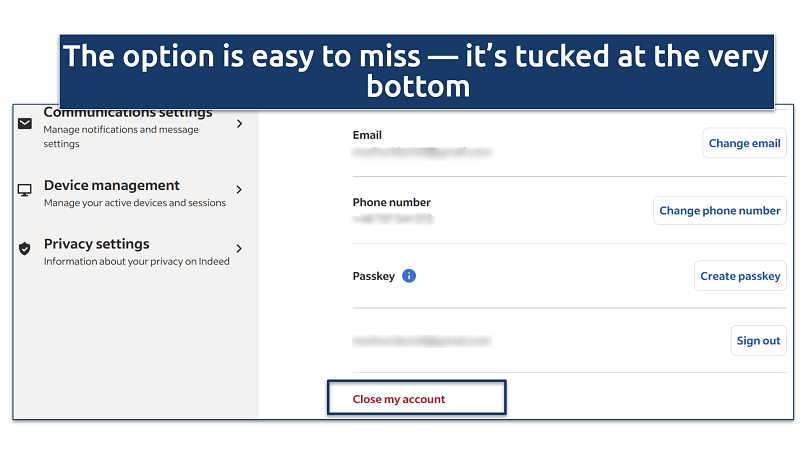 This link is located below your email address
This link is located below your email address - Review the information. Once you click the Close my account button, a confirmation page will appear explaining what happens when you delete your account. Take a moment to review it.
 You might need to manually enter a reason after you click “Other”
You might need to manually enter a reason after you click “Other” - Confirm your choice. Choose your reason for deletion and confirm that you want to permanently close your account. Indeed will ask you to verify your decision multiple times. The platform may also suggest alternatives like temporarily hiding your profile. Select Permanently Delete to continue with account removal.
How to Delete an Indeed Account on the Mobile App (iPhone and Android)
- Open the Indeed App. Open the Indeed app on your phone and log in. If you have multiple Indeed accounts, double-check that you’re signed into the correct one.
- Access the Menu. Tap on the menu icon (☰) in the top-left corner of the screen. This will open a list of account-related options, including settings, job alerts, and profile details.
- Go to your account settings. Scroll through the menu and select Settings.
- Open the account options. Under the Settings section, tap on Account to access your account management options.
- Select Close My Account. Find the Close My Account button and tap it. A message will appear informing you that this action is permanent and that all your data will be deleted.
- Confirm deletion. Read the confirmation prompt carefully. If you’re sure you want to proceed, tap Confirm to finalize the deletion. At this point, your account will be scheduled for removal, and you will no longer have access to it.
Method 2: How to Delete Your Indeed Account and Personal Data (Best for Privacy)
Wondering how to get your information off Indeed completely — not just your account? This method is for you. Submitting a data deletion request through Indeed’s privacy portal will remove your account and erase all personal data stored on the platform, including your resume, search history, job alerts, and other identifiable information. Here’s how to do it:
- Head over to the Indeed personal data request form.
- Enter your account email and choose the option to delete your data.
- After that, check your inbox for a confirmation email from Indeed.
- Click the link in the email and follow the steps to verify your request.
Once that’s done, Indeed will start processing your data deletion — it can take up to 30 days to complete. Just a heads-up: once your data is deleted, it’s gone for good and can’t be recovered.
However, some backend or legally required data will still be retained by Indeed, even after your deletion request is processed. This includes information that Indeed is obligated to store under various data retention, employment, and tax laws. The retention period can last up to 7 years, depending on the type of data and the jurisdiction in which you used the platform.
How Can I Delete the Indeed Employer Account?
Deleting an Indeed Employer account differs slightly from removing a regular job seeker account. Since employer accounts often contain sensitive business data — including company details, billing info, and candidate communications — Indeed requires you to contact its support team directly to process the deletion.
There’s no self-service Close My Account button for employer dashboards. So, if you don’t see that option in your settings, don’t worry — it’s expected. Here’s what to do instead:
- Sign in to your Indeed Employer account. Go to indeed.com/hire and log in using your admin credentials.
- Download any important data. Save candidate applications, hiring reports, and message history if you want to keep them. This data is not recoverable after your account is deleted.
- Pause or close all active job postings. Go to the Jobs section of your dashboard and remove any listings you no longer want live.
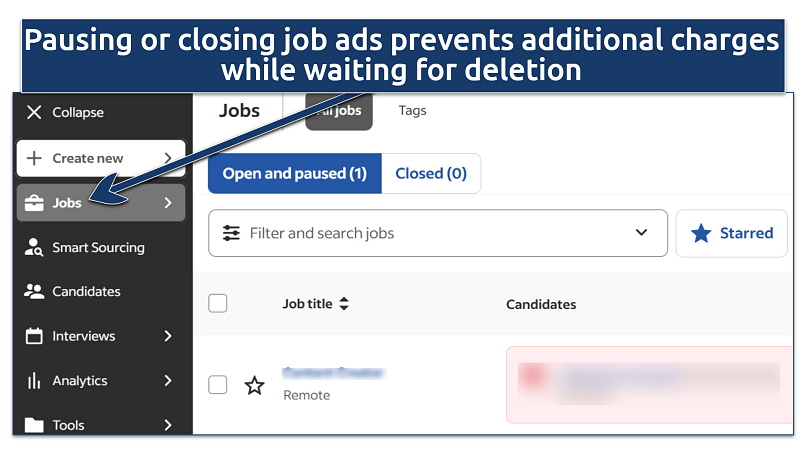 It also stops ongoing candidate applications you won’t respond to
It also stops ongoing candidate applications you won’t respond to - Cancel active subscriptions. Navigate to your profile menu and select Billing or Subscriptions. when you delete your Indeed account, any active subscriptions associated with that account are automatically canceled. However, it’s advisable to manually cancel any subscriptions before deleting your account to ensure all recurring payments are stopped promptly. Once your account is deleted, you will lose access to all your data, including subscription details.
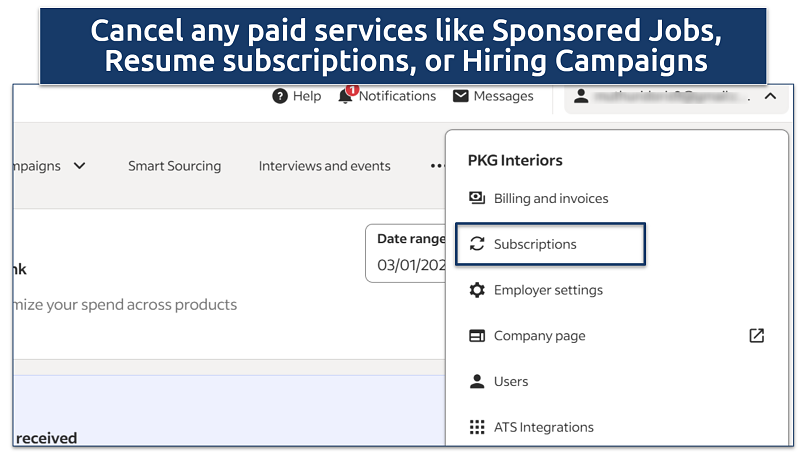 Make sure you receive a cancellation confirmation (via email or dashboard)
Make sure you receive a cancellation confirmation (via email or dashboard) - Contact Indeed support. Click Help at the top of the page. In the chat popup, select Contact Us.
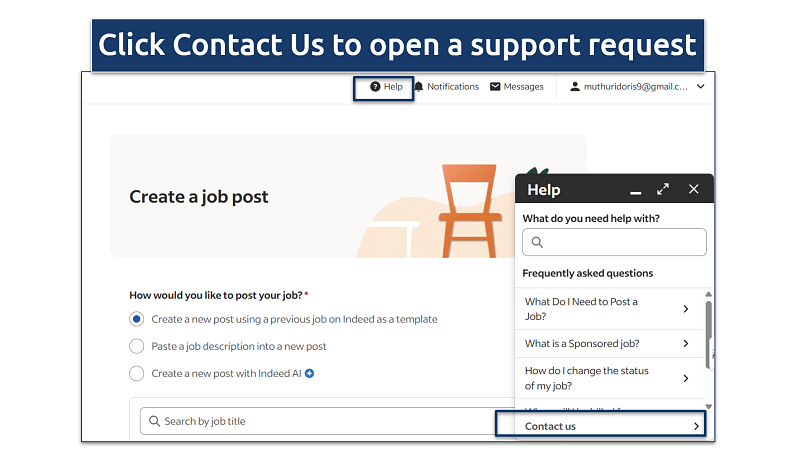 You’ll be connected to a support agent
You’ll be connected to a support agent - Choose your preferred contact method. You can reach out via chat, phone, or email — whichever is most convenient for you.
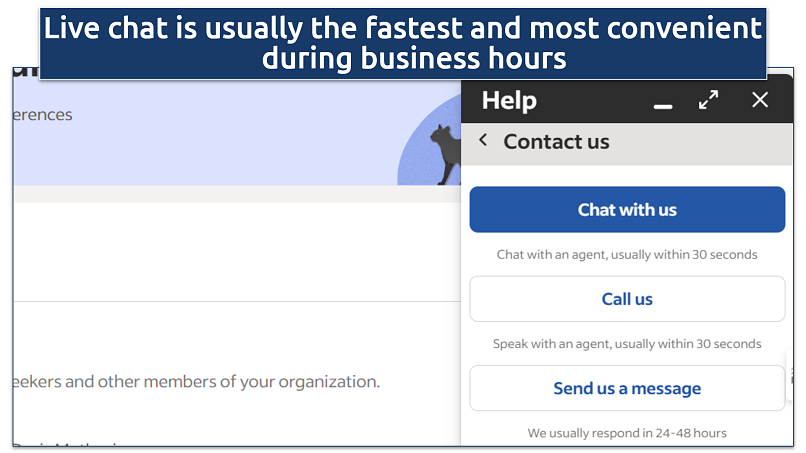 It never took me more that 2 minutes to get connected
It never took me more that 2 minutes to get connected - Submit your deletion request. Clearly state that you want to delete your employer account. Be prepared to verify that you have the authority to make this request (especially for company-owned accounts).
How to Temporarily Deactivate Your Indeed Account
While Indeed doesn’t offer a direct way to pause or deactivate your account, both job seekers and employers can take steps to reduce visibility or activity. Job seekers can make their profile invisible to employers, while employers can pause job postings and subscriptions to temporarily step away from the platform.
For Job Seekers
- Use your credentials to log in to your Indeed account and click on your profile icon.
- Click on your profile icon in the top right corner and select Profile from the dropdown menu.
- Click on the Visibility setting. Select Employers can’t find you on Indeed. This changes your resume to Private, making it invisible in employer searches.
- Click Save to confirm. Your account remains intact but becomes invisible to employers. You can reactivate anytime by reversing these steps.
For Employers
To minimize activity:
- Pause or close active job postings. Navigate to the Jobs section of your dashboard and pause or close any active listings to stop receiving applications.
- Manage subscriptions. Review and adjust any ongoing subscriptions to prevent unnecessary charges during inactive periods.
Troubleshooting Common Deletion Problems
Deleting your Indeed account should be straightforward, but some users run into issues that prevent them from completing the process. If you’re having trouble closing your account, here’s how to fix the most common problems:
1. The “Close My Account” Option Is Missing
If you don’t see the Close my account button in your Settings, it’s likely because you have an employer account. Indeed requires employers to contact customer support to request deletion. Besides, accidentally creating both a job seeker and an employer account can lead to issues. If you suspect this, contacting Indeed support for assistance is recommended.
If you’re using a personal account and the option is still missing, try the following steps:
- Switch browsers. Use a different web browser to see if the issue persists.
- Clear cache and cookies. Clearing your browser’s cache and cookies can resolve display issues.
- Turn off browser extensions. Some extensions may interfere with website functionality. Temporarily disable them to test.
2. No Verification Email After Requesting Deletion
After submitting a data deletion request, you should receive a verification email. If it hasn’t arrived:
- Check your spam or junk folder. Sometimes, emails are mistakenly filtered. Look in these folders for messages from Indeed.
- Verify email address. Ensure you’re checking the correct email account associated with your Indeed profile.
- Allowlist Indeed’s email address. Add [email protected] to your email’s safe sender list to prevent future emails from being blocked.
- Resubmit the request. If you’ve confirmed the email is correct and still haven’t received anything, go ahead and submit the deletion request again.
3. Account Still Active After Deletion Request
Once you confirm your account closure, the deletion process may take up to 30 days. However, if your account is still accessible after this period, log in and check your Settings to see if the deletion request was completed. If your account remains active, contact Indeed Support to follow up on your request.
4. Employers Still Contacting You After Deletion
Even after deleting your account, employers who previously accessed your resume may still have your contact information. Indeed can’t retract data that has already been downloaded or saved by employers. To mitigate this:
- Unsubscribe from emails. Use the unsubscribe option typically found at the bottom of employer emails.
- Set up email filters. Create filters in your email client to automatically manage or block unwanted messages.
- Use a dedicated job search email. For future job applications, consider using a separate email address to manage communications and maintain privacy.
5. Unable to Delete the Employer Account Due to Outstanding Fees
If you’re trying to delete an employer account but can’t complete the process, check whether there are any unpaid balances or active subscriptions tied to the account. Indeed requires all outstanding fees to be settled before closing an employer account. Make sure to cancel any paid services and clear any remaining invoices before contacting support for account deletion.
Reasons to Delete Your Indeed Account
If you’re not using Indeed anymore, keeping your account active might not be the best idea. Here are some common reasons to consider closing your Indeed account:
- Privacy risks. Even if you haven’t logged in for months, your resume, job history, and personal details are still stored. Deleting your account permanently removes your information from their system, reducing the risk of data exposure or misuse.
- Unwanted emails and notifications. If you’re tired of job alerts and recruiter messages filling your inbox, deleting your account is the only way to stop them.
- Vulnerability of inactive accounts. Hackers often target old, unused accounts to steal personal data or run scams. In fact, stolen or compromised credentials were the most common initial attack vector in 2024, accounting for 16% of all data breaches — and they took the longest to detect and contain, averaging nearly 10 months2. If you’re no longer using Indeed, deleting your account helps minimize this risk.
- Account restrictions and suspensions. If your account was restricted or suspended, reinstating it can be a hassle. Some users choose to delete their accounts instead of fighting the process.
- Better alternatives. If you’ve found a different job site that works better for you, there’s no reason to keep your Indeed account open.
- The desire for a fresh start. Some users report better success in their job search after deleting their old Indeed account and starting fresh. A clean profile can sometimes lead to more visibility and relevant job matches — especially if your previous search history or preferences were outdated.
- Mental health considerations. Constant job rejections, ghosting from recruiters, or feeling stuck in your job search can be overwhelming. Deleting your account can help you step back and focus on your well-being.
Privacy Tips: If you ever use Indeed or a similar job platform, make sure to enable two-factor authentication, create a strong password, and stay alert for phishing scams. These basic precautions can help keep your personal and professional data safe from unauthorized access.
Additionally, if you’re worried about privacy breaches, check out the best identity theft protection services that can send alerts if your sensitive information is exposed online. You can also minimize the data search engines collect about you. See how to delete your search history from Google.
What Happens When I Delete My Indeed Account?
Deleting your Indeed account is a permanent action. Once it’s done, your data is gone for good and can’t be recovered. This includes your resume, job applications, saved jobs, and search history. You’ll also lose access to your account completely. If you ever want to use the platform again, you’ll need to start fresh and create a new profile.
After deletion, you’ll stop receiving job alerts, recruiter messages, and any marketing emails from Indeed. Your profile will no longer appear in searches, and employers won’t be able to view your resume. However, if you previously applied to jobs, it’s possible that some employers still have copies of your resume or contact details. Deleting your account won’t remove information that’s already been shared.
In some cases, Indeed may retain limited data for legal or transactional purposes, but this won’t include your resume or job application content.
FAQs on the Indeed Account Deletion
Can I recover my Indeed account after deletion?
No, Indeed account deletion is permanent and cannot be reversed. Once you confirm deletion, all your profile information, job applications, and saved searches are permanently removed from Indeed’s servers. If you want to use Indeed again, you’ll need to create a new account using the same or a different email address.
How long does Indeed keep my data after account deletion?
Indeed processes most account deletion and personal data removal requests within 30 days. If you want to ensure maximum removal of your data, you can submit a formal request through Indeed’s Data Deletion Request Portal. Even then, certain data may still be retained for legal or compliance purposes, in line with Indeed’s privacy policy and global regulations.
How do I delete multiple Indeed accounts?
You’ll need to delete each Indeed account separately through their respective account settings. Log into each account individually and follow the deletion process. For employer accounts linked to your email, contact Indeed’s support team directly, as these may require additional verification.
Are there any alternatives to Indeed?
Yes. There are plenty of alternatives to Indeed, and the best one depends on the type of work you’re looking for. Before using an alternative, delete your Indeed account first — that way, your data isn’t exposed on its platform for no reason. For full-time roles, sites like LinkedIn, Glassdoor, and Monster offer similar job listings, company reviews, and salary insights. Some people have even reported finding better opportunities on these sites than on Indeed.
Platforms like Upwork, Fiverr, and We Work Remotely are worth exploring for freelance or remote work.
How do I delete a deceased loved one’s Indeed account?
Logging in and deleting the account using the standard process is the quickest way of deleting information if you have access to your loved one’s login credentials.
If you don’t have access to their account, you’ll need to contact Indeed’s support team directly. Be prepared to provide the full name and email address associated with the account, along with documentation such as a death certificate and proof of your relationship to the deceased. While Indeed doesn’t outline a specific process for deceased users in its public help center, support can assist you with closing the account and ensuring data is handled appropriately. Use Indeed’s general support page to submit your request.
How can I sign out of the Indeed account?
To sign out of your Indeed account, click on your profile icon in the top-right corner of the screen when you’re on the Indeed website. A dropdown menu will appear — just select Sign Out. This will log you out of your session on that browser. If you’re using the Indeed mobile app, tap the menu icon, scroll to the bottom, and select Sign Out from there. If you want to permanently close your account instead, you’ll need to delete your Indeed account.
Conclusion
Whether you’re switching platforms, taking a break from job hunting, or simply prioritizing your privacy, deleting your Indeed account is a straightforward process — as long as you know where to look. Just remember that while your profile and personal data can be removed, some information may be retained due to legal requirements. Choose the method that best fits your needs, and take the extra steps to ensure your data is handled the way you want.
References
React to this headline: