Is qBittorrent Safe to Use, Legal & Free to Download in 2024?
Many people consider qBittorrent a safe and legal torrent client, but no torrent client is entirely risk-free. If you use qBittorrent without proper protection, your activity could be exposed to third parties, putting your privacy at risk.
A reliable VPN is essential to use qBittorrent securely. VPNs encrypt your internet traffic, keeping your real location and downloads private. This shields you from ISPs, hackers, and other snoops. It also reduces the likelihood of connection throttling.
After testing over 40 VPNs, my top recommendation for safe torrenting is ExpressVPN. Its military-grade encryption and high-speed P2P-supported servers provide robust security without compromising download speeds. Plus, you can try ExpressVPN with confidence as all plans are backed by a 30-day money-back guarantee, meaning you can get a refund if you’re not 100% happy with it.
Quick Guide: How to Use qBittorrent With a VPN in 3 Easy Steps
- Download a VPN. I suggest a reliable provider like ExpressVPN. It has top-grade security features and network-wide P2P support.
- Connect to a server. Select any P2P-supported server. A nearby server will give you faster download speeds.
- Start safe torrenting. Launch qBittorrent, fetch a torrenting file, and start downloading, knowing your online activities are secure.
Short on Time? Here Are the Best VPNs for qBittorrent in 2024
-
Editor’s ChoiceExpressVPN
Excellent speeds and ample P2P-optimized servers for safe and fast qBittorrent downloads.Over 7000 people checked out ExpressVPN in the last month - CyberGhost
Torrenting-optimized servers for secure and efficient qBittorrent file sharing. - Private Internet Access
A perfect VPN for tech-savvy users, offering plenty of customizable settings.
Is qBittorrent Safe to Use and Will a VPN Help?
qBittorrent is widely regarded as a safe and reliable torrent client, but it’s important to remember that no torrenting activity is without risk. While the client itself has some strong safety features, the nature of torrenting leaves you vulnerable if proper precautions aren’t taken.
Why qBittorrent Is Considered Safe
qBittorrent is an open-source, free torrent client that stands out for its lack of intrusive ads or bundled software. Its open-source nature means the code is regularly reviewed by the community, making it more secure and trustworthy compared to some alternatives.
Additionally, it offers features like encryption options, SOCKS5 proxy support, and tools to avoid downloading harmful files. These measures make it safer than many other clients, but they don’t eliminate the risks associated with torrenting.
qBittorrent also includes several advanced features that enhance its functionality and customizability:
- UPnP/NAT-PMP port forwarding. This feature improves connectivity for compatible routers but should be configured carefully to avoid security risks.
- IP filtering. Supports blocking specific IP addresses or ranges using .DAT and .P2P file formats.
- RSS feed support. This allows you to set up automatic torrent downloading based on specified criteria from RSS feeds.
- Custom themes. You can create and apply custom themes using .qbttheme files, ranging from simple dark modes to complete UI overhauls.
The Risks of Torrenting
Even with a secure client like qBittorrent, torrenting can expose you to significant risks. Your online activity can be easily monitored by your ISP, and downloading copyrighted content can lead to legal consequences.
Torrenting also comes with security vulnerabilities. Using outdated software or downloading qBittorrent from unofficial sources can expose you to hacking attempts or malicious attacks. For example, a recently fixed 14-year-old flaw in qBittorrent highlighted the importance of keeping your software up to date.
Another concern is unreliable torrent sources or trackers. These can distribute malware that can compromise your device if downloaded without proper precautions.
How a VPN Can Help
A VPN adds an essential layer of protection when torrenting with qBittorrent. By encrypting your internet connection, it prevents third parties from seeing your activity. A VPN also masks your IP address, making it harder for others in the torrent swarm to identify or target you. Some VPNs even include malware-blocking features for an added layer of defense.
That said, while a VPN improves your safety and privacy, it doesn’t eliminate all risks. Torrenting is inherently risky, regardless of how secure the client or protective measures may seem. Always exercise caution, stick to trusted sources, and ensure your software is up-to-date to minimize threats.
How to Use qBittorrent Safely on Any Device (Windows, Mac, Android, iPhone)
Using qBittorrent can expose you to various risks, but you can torrent securely with the proper precautions. Follow this guide to set up qBittorrent and protect yourself while downloading files.
Step 1. Get a Reliable VPN
Download and install a VPN with AES 256-bit encryption and P2P support. A VPN hides your IP address and encrypts your internet traffic, keeping your torrenting activity private from ISPs, network administrators, or anyone trying to monitor your online behavior. It also prevents bandwidth throttling for data-heavy activities like torrenting.
I recommend ExpressVPN for its top-notch security and impressive speeds. It also has a vast network of P2P-friendly servers, perfect for safe file sharing.
Step 2. Choose an Appropriate VPN Plan
Select a VPN plan that fits your needs and budget. Most premium VPNs offer monthly, yearly, or multi-year subscriptions. The longer plans usually offer the best value for money.
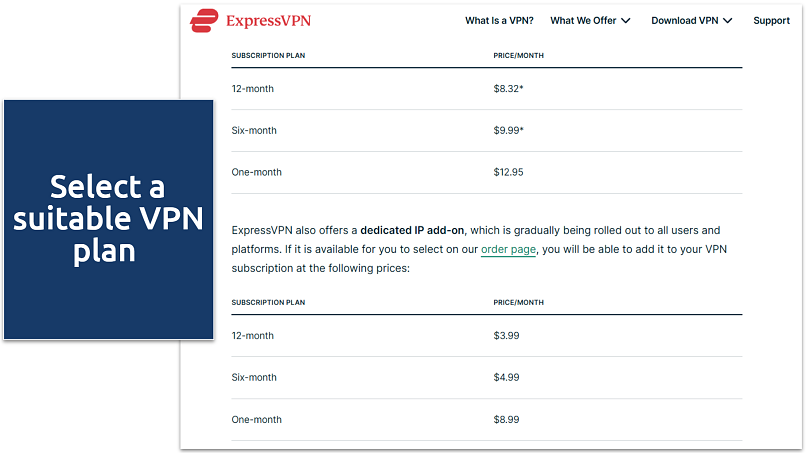 All ExpressVPN plans offer a money-back guarantee
All ExpressVPN plans offer a money-back guarantee
Step 3. Connect to a P2P-Compatible Server
Once your VPN is installed, open the app and connect to a server optimized for P2P traffic. While some VPNs only allow torrenting on specific servers, ExpressVPN supports it across its entire network.
For faster downloads, choose a server close to your location. To avoid accidental exposure, enable the VPN’s kill switch (ExpressVPN calls it a Network Lock), which disconnects your internet if the VPN connection drops.
 ExpressVPN offers an extensive server network
ExpressVPN offers an extensive server network
For even better performance, set up split tunneling in the VPN app. This routes only qBittorrent traffic through the VPN while keeping the rest of your internet activity on your regular connection.
Step 4. Install a qBittorrent Client
Get qBittorrent from its official website to avoid malware or fake versions. During installation, check the option to associate torrent files with qBittorrent for smoother operation.
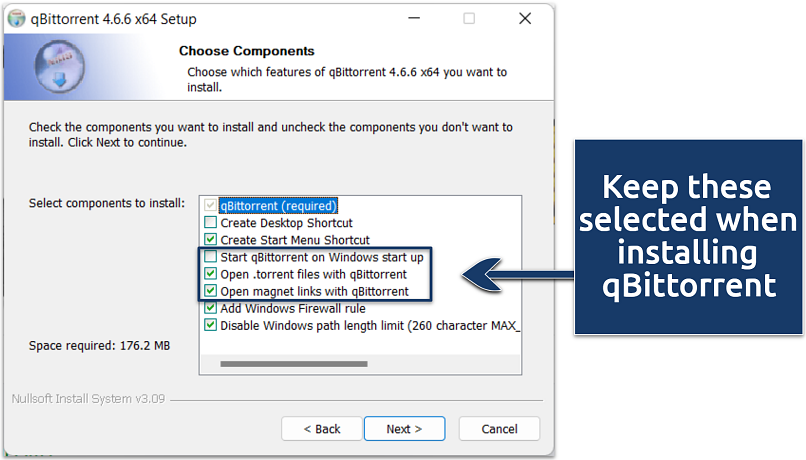 Additionally, uncheck the option to run the client on startup
Additionally, uncheck the option to run the client on startup
Step 5. Set Up a qBittorrent Client
Once installed, configure the client for optimal security:
- Open the app, and go to Tools > Options > BitTorrent.
- Enable anonymous mode and select Allow encryption.
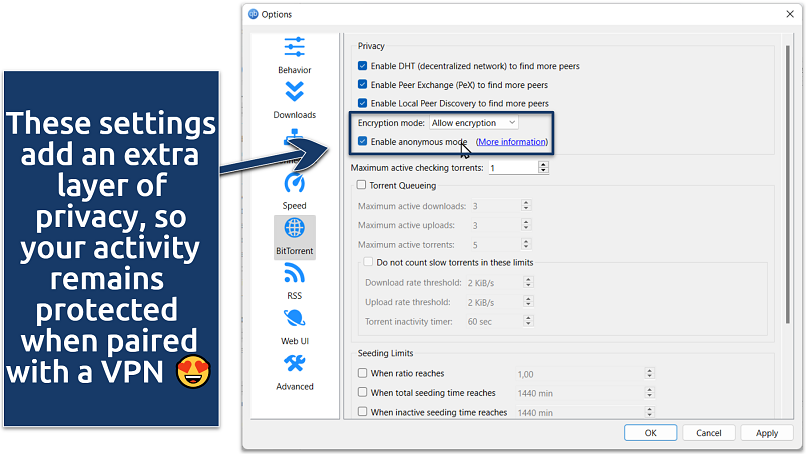 Encryption and anonymous mode further protect your qBittorrent activity
Encryption and anonymous mode further protect your qBittorrent activity
Step 6. Download a Torrent File From a Reliable Tracker
Find your desired file on a reputable torrent site and download the .torrent file. Open it in qBittorrent, set your preferred download folder, and start downloading.
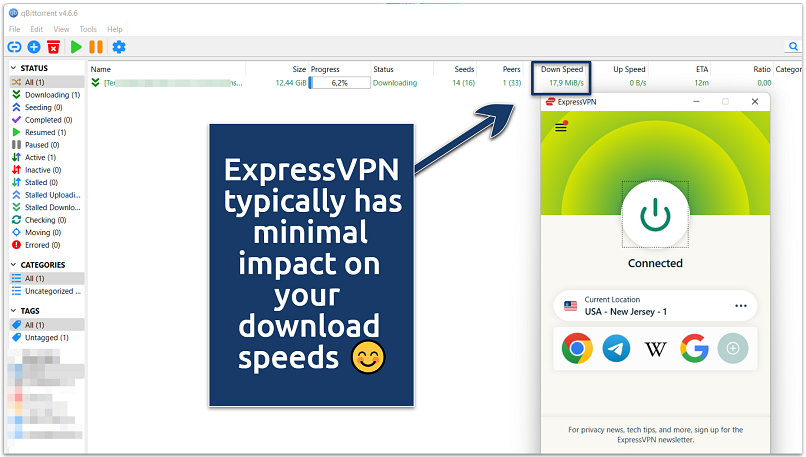 A torrent needs a sufficient number of seeds to maintain fast download speeds
A torrent needs a sufficient number of seeds to maintain fast download speeds
If your download speed is slow, check for factors like low seeders, an imbalanced upload-download ratio, or VPN settings. Tweak these as needed, but always prioritize your safety over speed.
Remember that torrenting copyrighted material without permission is illegal in many countries. Always research your local laws and download files responsibly.
Best VPNs to Safely Use qBittorrent in 2024
A reliable VPN enhances your security and privacy while using qBittorrent. I’ve tested numerous VPNs to find the best options for safe torrenting. These VPNs offer robust security, fast speeds, and P2P support to protect your torrenting activity. In addition, all these providers don’t limit your bandwidth, so you can torrent as much as you want.
1. ExpressVPN — Robust Security and Excellent Speeds for Safe and Fast qBittorrent Downloads

Editor’s Choice
Try Risk-Free for 30 Days
Tested December 2024
Sky
ESPN+
Dazn
FIFA+
Netflix
Disney+
APV
More
ExpressVPN is the fastest VPN we tested. The download speed dropped by only 6%, which is impressive, as many VPNs can slow you down by 50%. This is mostly thanks to the in-house Lightway protocol, which is lightweight, fast, and highly secure.
The entire server network supports P2P traffic for safe torrenting from anywhere. My team and I had no IP/DNS/WebRTC leaks on all the servers we tried. The VPN doesn’t log, store, or share your web data, too, so there’s no way to see what you do online. I also highly recommend switching on the Network Lock feature (kill switch), which prevents data leaks if the VPN connection drops.
My only gripe is the high price. Luckily, ExpressVPN often offers significant discounts. When I signed up for the 12-month plan, I got 61% off and 3 extra months for free, bringing the price down to just $4.99/month. Plus, you get 30 days to claim a full refund if you don’t like it.
- One of the fastest VPNs
- Works with top streaming sites
- A proven no-logs policy
- Limited customization
- Smart Location isn’t always the fastest
2. CyberGhost — Specialized Servers for P2P File Sharing to Securely Use qBittorrent
CyberGhost offers specialty servers specifically optimized for torrenting, which are regularly maintained to ensure reliability and improve performance. When we tested the P2P Switzerland server with qBittorrent, we experienced fast download speeds, with only a 9% drop from the base speed.
The torrenting-optimized servers are neatly grouped, so you can easily find them. CyberGhost also offers split tunneling that lets you route only qBittorrent traffic through the VPN. Sadly, monthly plans are quite expensive. However, CyberGhost has budget-friendly long-term options with an extended 45-day money-back guarantee.
- Secure access to streaming
- Military-level security
- Designed for ease of use
- Slower long-distance servers
- Doesn’t work in China
3. Private Internet Access — Customizable Features to Tailor Your Torrenting Connection
PIA provides an extensive range of settings that you can tweak for an optimal qBittorrent experience. During my tests, I switched from AES 256-bit encryption (more secure but slower) to 128-bit encryption (faster with slightly less security). It also includes an advanced kill switch that blocks internet access until you’re connected to PIA, so you never torrent without VPN protection.
PIA’s wide range of customization options might seem overwhelming to beginners. However, the default settings are optimized for secure torrenting. You can get PIA for just $2.03/month.
- Many servers to choose from
- Customizable security settings
- Solid choice for torrenting
- Hit-or-miss customer support
- Tricky to navigate
Our Methodology for Testing VPNs for qBittorrent
To determine the best VPNs for qBittorrent, we focused on critical factors. First, we evaluated each VPN’s security features, including encryption strength, kill switch reliability, and leak protection. We then tested download speeds using qBittorrent to determine whether they could handle large file transfers.
Other Ways to Avoid Risks While Torrenting via qBittorrent
While qBittorrent is generally safe, it’s always a good idea to take extra precautions. Although VPNs provide great protection for torrenting, you can never be too safe. Additional measures can help minimize the risks of malware and hacks. They might also be helpful for fixing slow download speeds.
1. Use Antivirus to Detect and Prevent Malware
Antivirus software is your first line of defense against harmful files. Make sure you have a trusted program installed that scans downloads in real time, blocking malware before it can do any damage. Don’t forget to update it regularly to stay protected from the latest threats.
2. Download qBittorrent From the Official Website
Download qBittorrent only from its official website or trusted sources to avoid counterfeit versions that could contain malware. Checking the download source is an easy but important step to ensure you’re getting safe, reliable software.
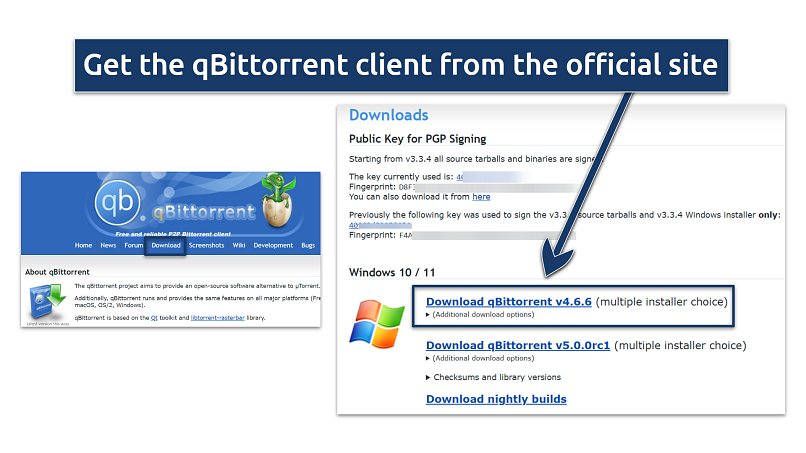 You can choose a client for multiple operating systems, including Windows, Mac, and Linux
You can choose a client for multiple operating systems, including Windows, Mac, and Linux
3. Configure Additional Security Settings
Configuring your qBittorrent security settings can prevent unauthorized access. Here’s how you can make the torrenting safer:
- In Advanced settings, enable Validate HTTPS tracker certificates source.
- Set a limit on connection attempts to prevent unauthorized access.
- Set Peer Connection Protocol to TCP only in the Connections tab (accessible from the Options tab of the Tools section).
- Turn on Clickjacking and CSRF protection to secure the web interface.
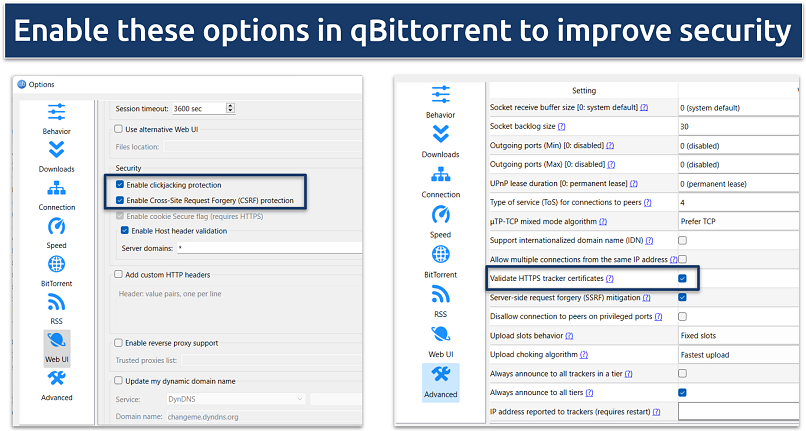 They should be enabled by default, but it’s best to double-check
They should be enabled by default, but it’s best to double-check
4. Turn Off the Automatic Start-Up
Avoid setting qBittorrent to launch automatically when your computer starts. This gives you the chance to connect to a VPN first, keeping your IP address and torrenting activity secure.
5. Regularly Update qBittorrent
Keep qBittorrent up-to-date to stay secure and get the best performance. Updates often include fixes for vulnerabilities and new features that enhance your torrenting experience.
6. Avoid Suspicious Torrents
Be cautious when selecting torrents. Check the uploader’s name, ratings, and comments to spot anything unusual. Torrents with a low number of leechers compared to seeders or unfamiliar file types can be red flags. Also, avoid torrents that hint at illegal content.
7. Back Up Important Files
Before opening or installing files downloaded via torrents, back up important data on your device. This simple step can safeguard your information from malware or corrupted files.
8. Download From Reputable Private Trackers
Private trackers are safer than public ones because they have strict rules and are highly moderated. These invite-only platforms reduce the chances of encountering malicious content and often provide better-quality torrents.
9. Use a Seedbox to Torrent
A seedbox is a remote server for securely downloading and seeding torrents. It keeps torrenting activity off your local device, protecting your system while offering high-speed downloads. Plus, it won’t slow down your internet, making it a private and efficient option for heavy torrent users.
10. Optimize Speeds in the Settings
Additionally, to avoid ISP throttling and excessive uploads, you can adjust qBittorrent’s settings for better speeds:
- Torrent queueing: Limit the number of connections and set upload/download speed limits.
- Connection limits: Set a global max for connections and connections per torrent.
- Update tracker lists: Refresh your tracker lists every 90 days (or more often) to keep speeds smooth and avoid bottlenecks.
Discover more tips for safe and reliable torrenting:
FAQs on qBittorrent Safety
Is qBittorrent legal to use?
qBittorrent itself is legal to use. It’s an open-source software designed for file sharing via the peer-to-peer protocol — a legitimate data exchange method. Use qBittorrent with a VPN to protect your downloads.
However, downloading copyrighted material without permission is illegal and can result in fines or criminal charges. Always verify the legal status of the content you’re downloading to avoid legal consequences. My team at vpnMentor and I do not condone copyright infringement.
Does qBittorrent contain a Bitcoin miner or spyware?
No, qBittorrent doesn’t contain a Bitcoin miner or spyware. It’s an open-source torrent client that is generally considered safe, but make sure you download it from official sources. However, there have been instances where attackers exploited vulnerabilities in the software’s web interface to install malicious mining software on users’ machines, but this was not due to qBittorrent itself including such features.
Is it safe to use qBittorrent without a VPN?
Using qBittorrent without a VPN is not recommended. While qBittorrent does offer some built-in security features like encryption and anonymous mode, these aren’t sufficient substitutes for the comprehensive protection a VPN provides. Besides, other peers in the swarm can identify your location or data if you don’t use a VPN. A VPN makes qBittorrent much safer to use and prevents ISP speed throttling.
Without a VPN, you can get into trouble for accidentally downloading illegal content. For example, copyright trolls disguise pirated content as legal and report those who download it.
Is qBittorrent safe from hackers?
No torrent client, including qBittorrent, is entirely safe from hackers. While qBittorrent is generally secure, it has vulnerabilities like any software. Hackers could exploit its default password and hardcoded WebUI port. Reliable VPNs enhance your security by encrypting your traffic and masking your IP address. Always use a reputable VPN with strong encryption when torrenting to minimize hacking risks.
Do I need an IP binding (dedicated IP) feature in a VPN to use qBittorrent safely?
IP binding isn’t necessary for safe qBittorrent use. A dedicated IP can provide more consistent connections but isn’t crucial for basic safety. The essential features for a VPN to work safely with qBittorrent are AES 256-bit encryption, P2P support, and a kill switch. These protect your data, allow torrenting, and prevent IP leaks if the VPN connection drops.
Split tunneling, while optional, can also be helpful. It allows you to route only qBittorrent traffic through the VPN, so you can use the regular fast internet for other apps.
Can I use a free VPN with qBittorrent?
Using a free VPN with qBittorrent isn’t advisable. Free VPNs often lack essential security features like strong encryption, leak protection, and a kill switch, which are necessary for safe torrenting. It’s safer to get a premium VPN with a money-back guarantee.
Moreover, free VPNs typically have slow servers and limited bandwidth. They also often don’t support P2P traffic, which prevents you from torrenting altogether. Some free services even sell your data to advertisers or embed malware onto your device.
To summarize, these are the best VPNs to use qBittorrent privately…
React to this headline:
 ExpressVPN
ExpressVPN CyberGhost
CyberGhost PIA
PIA
