What Is Torrent Seeding: Meaning, Etiquette & Benefits (2025)
What is torrent seeding? Seeding is an automatic process where you upload and share the files you’ve already downloaded with other users. Without seeds, no one in a P2P (peer-to-peer) file-sharing network can download files — and with around 28 million people using these networks daily1, seeding plays a crucial role in keeping the system running smoothly.
Seeding isn’t just a technical necessity for torrenting — it’s also valuable for maintaining a healthy and efficient file-sharing network. By continuing to seed after downloading, you help others access files more quickly and ensure that rare or less popular content remains available for everyone.
But it’s not without risks. Seeding can expose your IP address to others in the swarm, making privacy a concern. In this article, I’ll explain what torrent seeding is, how it works, and why it’s so important. I’ll also share tools and tips to help you download and upload torrents safely. Plus, I’ll break down any tricky terminology along the way. Let’s get started.
Quick Guide: How to Seed a Torrent in 3 Easy Steps
- Choose a torrent client. Download and install a reliable torrent client.
- Find and open the torrent file. Add the torrent file or magnet link to your client.
- Download and start seeding. Once the download begins, your client will automatically start seeding completed parts of the file.
Important: Use a VPN for Safe Torrenting
Reliable VPNs offer significant privacy benefits for torrent seeding by encrypting your internet traffic and masking your actual IP address. This encryption creates a secure tunnel for your data, making it extremely difficult for hackers, copyright trolls, and other malicious actors to intercept or monitor your online activities. By hiding your real IP address, VPNs prevent your identity and location from being exposed to other peers in the torrent swarm.
What Is Seeding and Why Does It Matter?
Seeding is the process of sharing parts of a torrent file you’ve already downloaded with other users. In contrast, downloading is known as leeching. Seeding is essential for keeping the file accessible to others in the P2P network.
The more seeders a file has, the faster and more reliable the downloads are. If no one seeds a file, it becomes impossible to download. That’s why private torrent sites often require users to seed as much as they download.
As long as your torrent client is seeding, you’re helping others access the file. Sharing stops only when you remove the torrent or turn off seeding in your client settings.
How Seeding Works
P2P protocols like BitTorrent split files into small parts, letting you simultaneously download new parts and share the pieces you’ve already downloaded. Files are downloaded from multiple seeders in the swarm (the entire network of users of a particular torrent). This contrasts with traditional downloads, where you download the entire file from a single source.
Seeding can start when you’ve downloaded a piece of a file. It’s also possible to set up partial seeding — this lets you share only specific files from a torrent, which can include multiple smaller files.
How to Seed a Torrent
Here’s a simple step-by-step guide to get you started:
- Choose a torrent client. Download and install a reliable torrent client. Follow the on-screen instructions during installation.
- Use a VPN for privacy. Before downloading or seeding, connect to a VPN to hide your IP address and keep your activity private. Look for a VPN with strong encryption, a no-logs policy, and P2P support.
- Find torrents on public or private trackers. Magnet links are also an easy way to start downloading, as they don’t rely on trackers and use DHT (Distributed Hash Table) instead.
- Open the torrent file in your client. Add the torrent file or magnet link to your client. When prompted, choose a location to save the downloaded files. If it’s a large torrent with multiple files, select the parent folder. Remember that downloading copyrighted material is illegal. Besides, according to TechJury, you’re 28 times more likely to be at risk of malware infiltration if you download pirated content1.
- Download and start seeding. Once the download begins, your client will automatically start seeding downloaded parts of the file. When the download finishes, the torrent status will change to Seeding, indicating that you’re now seeding the entire file.
- Keep seeding as long as possible. Leave your torrent client running to continue sharing files with others. If at any point you’d like to stop seeding, right-click the torrent and select Stop Seeding or Remove. Be careful not to delete the downloaded files if you plan to seed again later.
Advantages and Disadvantages of Torrent Seeding
Seeding plays a key role in keeping torrents alive and efficient, offering benefits to both seeders and downloaders. However, it’s not without its risks and limitations.
Advantages of Torrent Seeding
- Faster downloads for everyone. Seeders share file pieces, reducing congestion and allowing faster downloads for all peers in the swarm. The more seeders a torrent has, the quicker downloads typically are.
- Decentralized sharing. Files are shared directly between peers. Even if the original uploader goes offline, downloads can continue as long as all file pieces are available among active peers.
- Ratio requirements on private trackers. Many private torrent sites require users to maintain a good upload-to-download ratio. Meeting these requirements prevents penalties like speed throttling or account bans.
- Supports the torrenting community. Seeding keeps files accessible and helps maintain a healthy torrenting ecosystem. Without seeders, torrents eventually become unavailable.
Disadvantages of Torrent Seeding
- Dependency on seeders. If no one seeds a file, it becomes inaccessible. You may need to rely on community requests or hunt for alternative sources.
- Privacy risks. Seeding exposes your IP address and torrenting activity to other peers in the swarm. Without proper precautions, such as using a VPN, your location and online activities may be visible.
- Bandwidth usage. Seeding can consume significant upload bandwidth, which might affect your internet speed or lead to data overages, depending on your internet plan.
Torrent Seeding Etiquette and Best Practices
Public and private trackers depend on the etiquette of torrenting users. By following these best practices, you contribute to torrent health and improve your own experience.
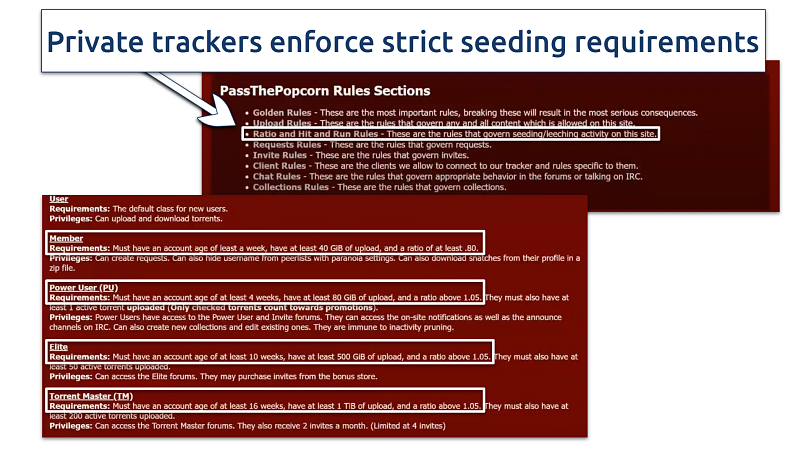 PassThePopcorn even offers users new privileges based on their seeding amount
PassThePopcorn even offers users new privileges based on their seeding amount
1. Seed at Least as Much as You’ve Downloaded
The golden rule of torrenting is to upload at least as much as you’ve downloaded — a 1:1 ratio. This ensures you’re contributing back to the community. On private trackers, maintaining a higher ratio (1.5–2 or more) is often required to avoid penalties like account restrictions or bans.
A good ratio also helps keep torrent files healthy and accessible to others. A higher seeding ratio typically indicates faster download speeds and better content availability. For instance, a torrent with 30 seeders and 70 peers (30% seeders) is generally considered more favorable than one with 500 seeders and 2500 peers (20% seeders), despite the latter having a larger total number of users.
2. Upload Data for at Least a Week
Don’t stop seeding as soon as your download finishes. Keep your torrent active for at least a week, depending on your bandwidth and storage capacity. Many dedicated users seed files for months or even years to give back to the community. Longer seeding ensures the content stays available for users who may discover it later.
3. Focus on Torrents with Fewer Seeds
When choosing which torrents to keep seeding, prioritize those with fewer seeds. These torrents are more vulnerable to disappearing if seeders stop sharing. If you’re the last active seeder on a torrent, try to keep it alive for as long as possible, especially if it contains rare or niche content. Even with a slower connection, long-term seeding for these files is incredibly valuable. By focusing on less popular torrents, you’re helping preserve content that might otherwise become inaccessible.
4. Consider Using a Seedbox
For serious seeders, renting a seedbox can make a huge difference. A seedbox is a remote server specifically designed for torrenting. It allows your torrents to stay active around the clock without relying on your home internet bandwidth.
Additionally, seedboxes mask your IP address and keep your torrenting activity separate from your home network, adding an extra layer of security. With their high upload speeds, seedboxes make it easier to maintain impressive seeding ratios on private trackers.
How to Seed Faster and Fix Seeding Problems
If you want to optimize your seeding performance and troubleshoot common problems, adjusting a few settings in your torrent client can make a big difference:
- Set upload/download speed limits. This prevents your internet connection from being overwhelmed and ensures consistent upload performance. You can also configure your client to stop seeding once you’ve reached your target ratio.
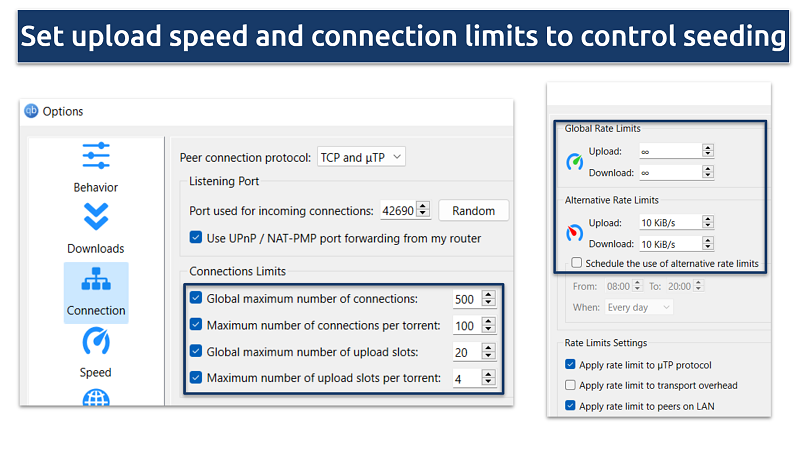 I’m using qBittorrent as an example, but these settings are available in most torrent clients
I’m using qBittorrent as an example, but these settings are available in most torrent clients
- Limit the number of active torrents. Having too many active torrents at once can strain your bandwidth and reduce upload speeds. Focus on a few torrents at a time for better results.
- Configure minimum ratio. Set a target ratio for your client, and it will continue seeding until that ratio is met.
- Set minimum seeding time. Specify a minimum time for your torrents to remain seeding, regardless of the achieved ratio.
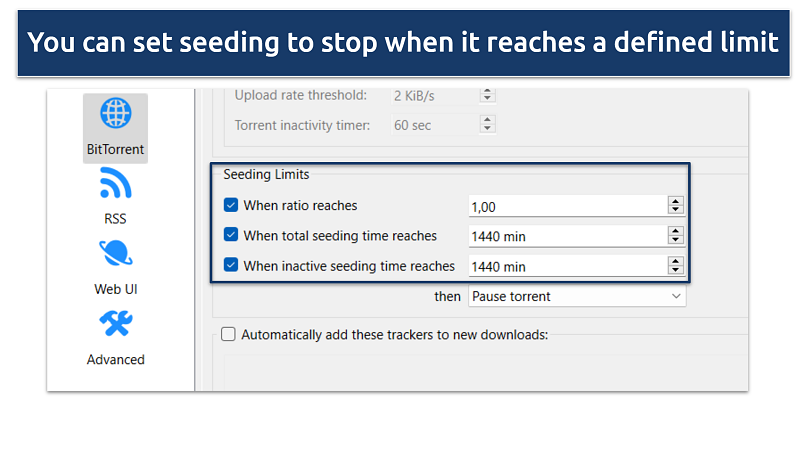 These settings allow you to seed ethnically without using too much data
These settings allow you to seed ethnically without using too much data
- Enable port forwarding or UPnP (Universal Plug and Play). Routers sometimes misdirect torrent traffic, which can slow down uploads. Manually forwarding ports or enabling UPnP in your torrent client helps avoid these issues.
- Check firewall settings. Some firewalls block torrent traffic by default, preventing you from seeding effectively. Ensure your torrent client is allowed through your firewall to avoid interruptions.
- Prioritize seeding tasks. Many torrent clients allow you to prioritize uploads over downloads. This allocates more resources to sharing files and helps you maintain higher seeding ratios.
Is Seeding Safe?
Seeding comes with certain risks because your torrenting activities are visible to others. When you seed, your IP address is exposed to everyone in the swarm, and your ISP can monitor your activity. Some ISPs might even throttle your connection, intentionally slowing down your torrent speeds.
Seeding also consumes bandwidth, which can affect your overall internet performance. Many users don’t realize they’re uploading large amounts of data because of default settings in their torrent client.
Another concern is the risk of accidentally downloading or sharing copyrighted material, which is illegal in most countries. Doing so can result in fines or even criminal charges. At vpnMentor, we don’t condone piracy, so always ensure you’re sharing legal content.
To put things into perspective, digital video piracy alone costs the US economy between $29.2 and $71 billion annually, and 70,000 jobs are lost each year in the US due to music piracy2.
To stay safe while seeding, it’s best to use a reliable VPN. A VPN encrypts your internet traffic and hides your IP address, keeping your activities private from other peers, ISPs, and potential third parties. It also prevents throttling by masking your traffic, allowing for smoother torrenting performance.
Torrent Seeding Glossary
You might’ve found a few unfamiliar definitions in this article. For your convenience, I explain the meaning of the key terms here:
- Seeding. Sharing (uploading) a torrent file to share it with other users.
- Leeching. Downloading a torrent file from others. Users who download without sharing back are considered leechers.
- Peers. Individuals in the P2P network who are either downloading or uploading parts of a file.
- Peer-to-peer (P2P) network. A network of connected devices where users share files directly without relying on a central server.
- Swarm. The group of all peers (seeders and leechers) actively sharing a specific torrent file.
- Partial seeding. Sharing only selected files or parts of a torrent rather than the entire content.
- Reseeding. Re-downloading a previously downloaded torrent to share it again and keep it available to others.
- Seed-leech ratio. The ratio of the data a user has uploaded compared to what they’ve downloaded. Higher ratios are generally better for maintaining good standing on private trackers.
- Magnet links. Special hyperlinks that let you download torrents without needing a centralized tracker.
- DHT (Distributed Hash Table). A decentralized system that helps you find peers without relying on a central tracker.
- Trackers. Servers or websites that help coordinate peers in a swarm. Trackers can be public (accessible to anyone) or private (require an invite and often enforce strict seeding rules).
- Seeding (or sharing) ratio. The measure of seeders compared to leechers in a torrent swarm. A higher seeding ratio usually means faster downloads and a healthier torrent file.
Best VPNs for Torrenting in 2025
- ExpressVPN — Speed-optimized proprietary protocol provides reliably fast connections for fast and secure downloads.
- CyberGhost — Easy-to-use apps suitable for VPN newcomers that offer P2P-optimized servers.
- Private Internet Access — An ideal VPN for tech-savvy seeders with tons of customizable settings.
FAQs on Torrent Seeding
Is seeding a torrent legal?
Seeding a torrent is legal if the content being shared is not copyrighted or if you have permission to distribute it. Sharing copyrighted material without authorization is illegal in most countries and can lead to fines or legal action. Always ensure the torrent content is legal before seeding.
Is seeding necessary after downloading a torrent?
Seeding on public trackers isn’t mandatory, but it’s good etiquette. By sharing after downloading, you give back by letting others download from you. Seeding helps maintain a healthy torrent ecosystem by keeping files available.
Private trackers usually require you to seed. You must maintain a certain upload-to-download ratio to continue using the service. If you leech too much without sharing, the tracker may throttle your speeds or ban you.
How long should I seed a torrent?
Seed as long as you can spare bandwidth and storage. Aim for at least a 1:1 download-upload ratio, and don’t stop seeding rare content. Private trackers may have specific seeding requirements, so familiarize yourself with their rules to avoid penalties.
What is the best ratio of seeding and downloading?
The best seeding-to-downloading ratio is at least 1:1, meaning you upload as much data as you download. However, a higher ratio (1.5–2 or more) is ideal, especially on private trackers, where it’s often required to avoid restrictions or bans. Maintaining a good ratio helps keep torrents healthy, improves download speeds, and ensures files remain accessible to the community.
Do I need a special computer to download torrents?
No, most devices can torrent via torrenting clients. Any modern computer and most mobile devices can download and upload torrents. You need to install a client, have enough storage space, and a stable internet connection. However, it’s best to use a VPN while torrenting to protect your privacy and secure your internet traffic from snooping.
What’s the difference between seeding, leeching, and a swarm?
Seeding, leeching, and swarms are key concepts in torrenting. Leeching means downloading files via a torrent client. You become a seeder once your client starts uploading the files to other peers. The swarm is the entire network of users (seeders and leechers) sharing a torrent.
Should I use a free VPN when downloading torrents?
Using a free VPN for torrenting is risky. Many free services don’t offer servers with P2P traffic support, making torrenting impossible. Besides, free VPNs often lack essential privacy features like strong encryption, a kill switch, and a no-logs policy — all crucial for protecting your privacy. It’s best to invest in a reputable VPN with a money-back guarantee, which you can test risk-free.
Conclusion
Seeding is an essential part of healthy file-sharing. If other peers don’t seed, you can’t download files either. A good seeding etiquette helps you torrent faster and make niche content accessible.
However, seeding comes with risks and bandwidth considerations. You should take precautions and optimize your client to minimize risks and enjoy a safer torrenting experience.
References:
React to this headline: